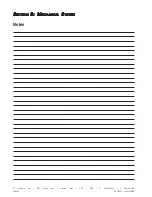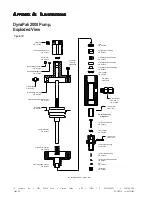YZ Systems, Inc. • 3101 Pollok Drive • Conroe, Texas • USA • 77303 • P: 936.788.5593 • F: 936.788.5720
Page 38
DP-2010FU ver.04202004
SSSSS
ECTION
ECTION
ECTION
ECTION
ECTION
10 :
10 :
10 :
10 :
10 : S
S
S
S
S
Y
YY
Y
YSTEM
STEM
STEM
STEM
STEM
M
M
M
M
M
AINTEN
AINTEN
AINTEN
AINTEN
AINTENANCE
ANCE
ANCE
ANCE
ANCE
Replacing a Depleted Battery:
1. Remove the four thumb screws, cover plate
and orange terminal connector.
2. The battery is located in the lower left hand
corner of the Z-65 controller assembly.
3. Unclip the battery plug from the battery
receptacle.
4. Replace the depleted battery with a fresh
battery pack (part No. E3-2001). Refer to
figure 27 to assure proper battery wire place-
ment in the Z-65 enclosure.
5. Return the mode switches to their original
positions.
Battery Pack
figure 27