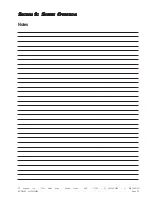YZ Systems, Inc. • 3101 Pollok Drive • Conroe, Texas • USA • 77303 • P: 936.788.5593 • F: 936.788.5720
Page 45
DP-2010UX ver.04152005
SSSSS
ECTION
ECTION
ECTION
ECTION
ECTION
11:
11:
11:
11:
11: S
S
S
S
S
Y
YY
YYSTEM
STEM
STEM
STEM
STEM
TTTTT
R
RR
RROUBLESHOO
OUBLESHOO
OUBLESHOO
OUBLESHOO
OUBLESHOOTING
TING
TING
TING
TING
Mechanical Operation Test:
1. Set the mode switches as follows,
figure37:
Positions 1, 2 and 3 on.
Position 4 off.
2. Set the time switches to 00 to enter the
diagnostic mode, figure 33. This mode
enables the user to increase the sole-
noid output rate to one pulse every two
seconds.
DPS-2 Test
1. Set the mode switches as follows,
figure 39:
Position 1 and 2 on.
Position 3 and 4 off.
2. Set the time dials to 00 to enter the
diagnostic mode, figure 40.
3. This mode enables the operator to
determine if the DPS is operating
properly. This is accomplished by
depressing and holding the test
switch. If the DPS is sensing flow in the
pipeline, the green LED should illumi-
nate. If flow is not present, the red LED
should illuminate, figure 41.
LCD Stroke Indicator Test Mode:
1. To test the stroke counter, set the mode
switches as follows, refer to figure 42:
Positions 1, 2 and 3 on.
Position 4 off.
2. Set the time switches to 00, figure 43.
Factory
Approved
Mutual
System
Mutual
Approved
System
Factory
Factory
System
Approved
Mutual
Z-65 Timer Mode
Troubleshooting Steps
figure 37
figure 38
figure 39
figure 40
figure 42
figure 43
figure 41