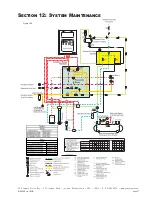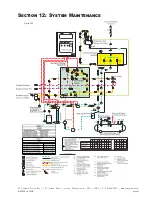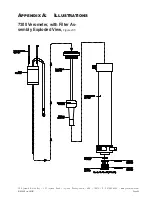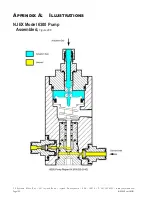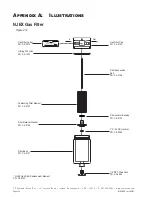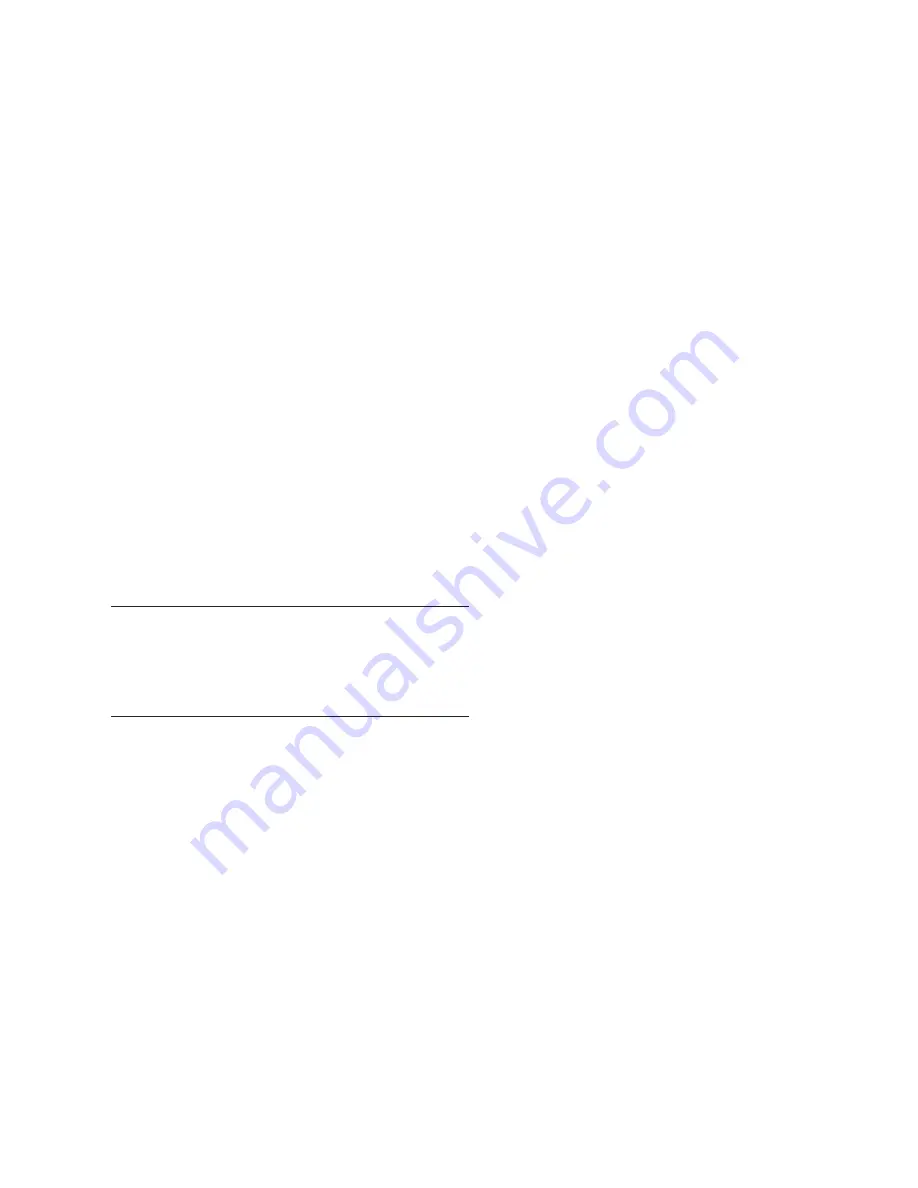
YZ Systems Milton Roy • 201 Ivyland Road • Ivyland, Pennsylvania • USA • 18974 • P: 281.362.6500 • www.yzsystems.com
Page 91
NJEX EUR ver. 08-2021
Section 13: NJEX System Troubleshooting
Verometer Expansion Tank
High Alarm Troubleshooting Steps
When an active
XTank High
alarm is indicated the
following steps should be taken:
1. Verify that the expansion tank pressure is at
1.72
Bar
and correct if necessary.
2. Inspect the alarm set point programmed into
the N-300 controller and verify that it is correclty
programmed and correct if necessary,
parameters section on programming the N-300
or
depending on the mode of operation
.
3. Observe if the alarm is still active, if it is, contact
YZ Technical Services.
Verometer Overfill Non-Alarm Indica
-
tor Troubleshooting Steps
When an active
Overfill
non-alarm is indicated the
following steps should be taken:
IMPORTANT NOTE:
Prior to troubleshooting an overfill indicator verify that
the Verometer is not in a full level position as the fill
valve commands can not be processed if the Verom-
eter is full.
1. Empty the Verometer by performing a forward
purge.
2. After returning all pressures and valves to their
normal operating position. Observe the Verom-
eter level for 5 -10 minutes and note if a change
in the Verometer level occurs without operator
influence. If level in the Verometer does increas-
es without operator influence,
Valve Trouble- shooting section of this manual on
If the level in the Verometer does not
increase then otherwise proceed to the next step
below.
3. Initiate a Verometer fill and record the time
required to fill to 100%, and note the level. If the
Verometer fills in a time faster than 30 seconds,
partially close the volume throttling valve between
the odorant storage tank and the NJEX System.
This should slow the fill rate. Repeate step 3 until
the NJEX System fills in over 30 seconds, and
the fill valve turns off between 100 - 108% of fill
volume.
Verometer Fill Rate Non-Alarm
Indicator Troubleshooting Steps
When an active
Fillrate
non-alarm is indicated the fol-
lowing steps should be taken:
1. Verify the correct set points on the following pres-
sures.
a. Expansion Tank set at
1.72 Bar
b. Bulk Tank set at
2.07-2.41 Bar
c. System Supply set at
5.17 Bar
2. Empty the Verometer by performing a forward
purge. Re-establish the pressures and valves to
their normal operating position, and then proceed
to step 3.
3. Perform the Verometer fill procedure as indicated
Section 12: System Maintenance, page 78
and
adjust fill rate control valve
V9
to achieve a ap-
poriate fill rate.
Pump Alarms
There are three pump alarms monitored by the N-300
Controller to ensure correct and safe operation of the
NJEX System. The alarms relating to the pump per-
formance and their description is as follows:
•
Over Pump
alarm will indicate if the actual pump
displacement exceeds the programed pump dis-
placement value by 30%.
•
Under Pump
alarm will indicate when the actual
pump displacement ranges from 30 - 75% of the
programed pump displacement value.
•
Pump Failure
alarm will indicate when the actual
pump displacement is less than 25% of the pro-
gramed pump displacement value.
Summary of Contents for NJEX 6300G
Page 1: ...NJEX 6300G 7300G N A T U R A L G A S O D O R I Z A T I O N S Y S T E M...
Page 2: ......
Page 3: ...NJEX 6300G 7300G Instruction Operating Manual Version 08 2021...
Page 4: ......
Page 10: ......