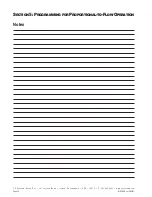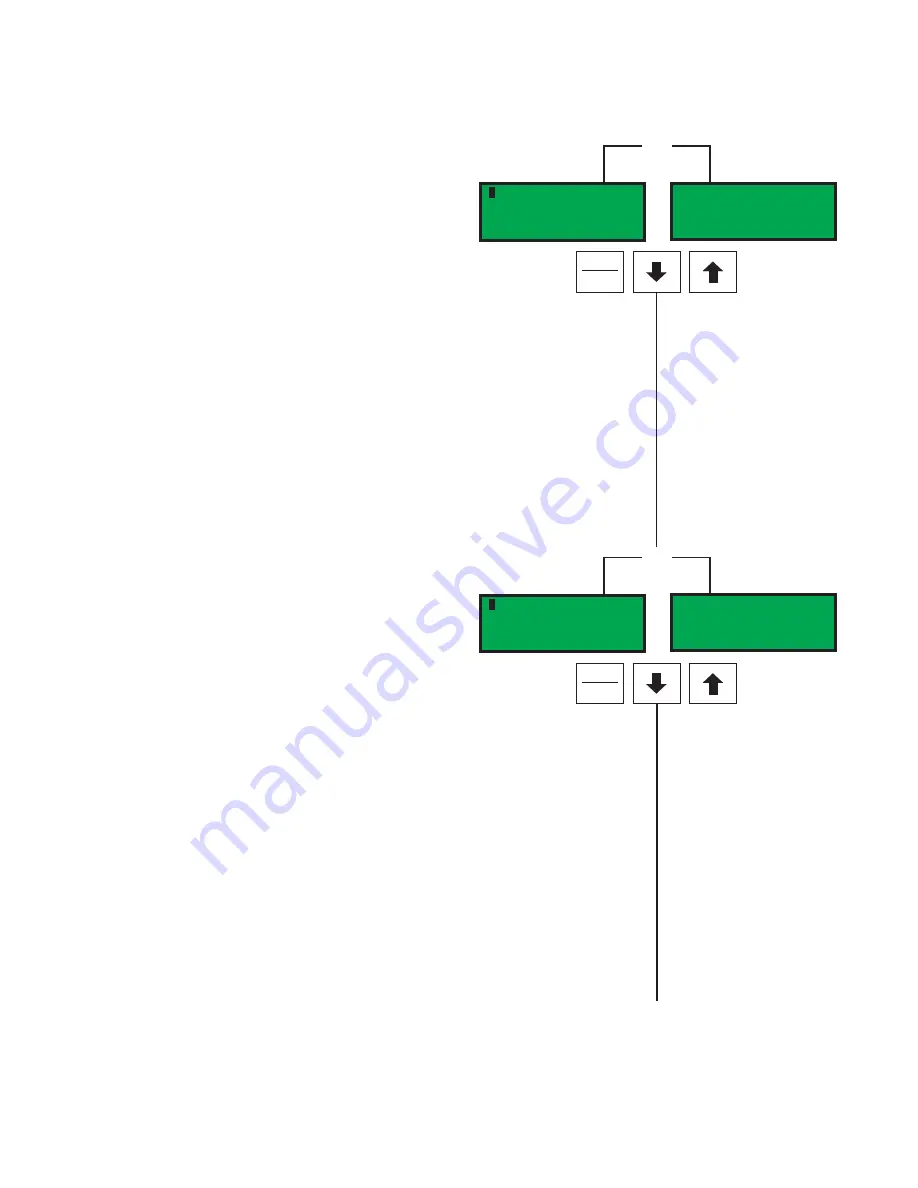
YZ Systems Milton Roy • 201 Ivyland Road • Ivyland, Pennsylvania • USA • 18974 • P: 281.362.6500 • www.yzsystems.com
Page 29
NJEX EUR ver. 08-2021
Section 5: Programming for Proportional-to-Flow Operation
Or
pmp bat vmtr sig tnk
Expansion Tank (psi)
20.0=Low 30.0=High
pmp bat vmtr sig tnk
Expansion Tanks (bar)
1.40=Low 2.00=High
Figure 51
Or
pmp bat vmtr sig tnk
Odorant Inlet (psi)
25.0=Low 40.0=High
pmp bat vmtr sig tnk
Odorant Inlet (bar)
1.70=Low 2.80=High
Figure 52
To set the alarm level points
,
figure 51,
press and
release the
Select
key. The Low Pressure value
will begin to flash when chosen. Use the
Up Arrow
key to increase the value and the
Down Arrow
key
to decrease the value. When a new value has been
chosen, press the
Enter
key to store the new Low
Pressure setting into memory. The entered value will
stop flashing when it has been loaded into memory.
Next the High Pressure value will begin to flash. Use
the
Up Arrow
key to increase the value and the
Down
Arrow
key to decrease the value. When a new value
has been chosen, press the
Enter
key to store the
new High Pressure setting into memory. Press the
Down Arrow
key to advance to the next menu.
Odorant Inlet Pressure Monitoring
For the fill valve to function correctly a pressure dif-
ferential between the Bulk Odorant Storage Tank and
the Expansion Tank, must be maintained. This differ-
ential should never be less than 0
.35 Bar
and typically
not more than 0
.69 Bar
. There are two alarms that
may be triggered from the Odorant Inlet Pressure
reading, a High Odorant Inlet Alarm, and a Low Odor-
ant Inlet Alarm.
To set the alarm level points
,
figure 52,
press and
release the
Select
key. The Odor Inlet Low value
will begin to flash when chosen. Nominal low pres-
sure in the Odorant Storage Tank is
2.07 Bar
. Use the
Up Arrow
key to increase the value and the
Down
Arrow
key to decrease the value. When a new value
has been chosen, press the
Enter
key to store the
new Odor Inlet Low setting into memory. The entered
value will stop flashing when it has been loaded into
memory. Next the Odor Inlet High value will begin to
flash. Nominal high pressure in the Odorant Storage
Tank is
2.41 Bar
. Use the
Up Arrow
key to increase
the value and the
Down Arrow
key to decrease the
value. When a new value has been chosen, press the
Enter
key to store the new Odor Inlet High setting into
memory. Press the
Down Arrow
key to advance to
the next menu.
Summary of Contents for NJEX 6300G
Page 1: ...NJEX 6300G 7300G N A T U R A L G A S O D O R I Z A T I O N S Y S T E M...
Page 2: ......
Page 3: ...NJEX 6300G 7300G Instruction Operating Manual Version 08 2021...
Page 4: ......
Page 10: ......