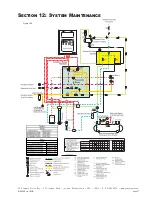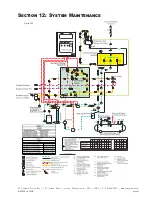YZ Systems Milton Roy • 201 Ivyland Road • Ivyland, Pennsylvania • USA • 18974 • P: 281.362.6500 • www.yzsystems.com
Page 74
NJEX EUR ver. 08-2021
Section 12: System Maintenance
Conducting a forward, reverse,
and expansion tank purge
1. Stop system from main screen on controller
2. Close
V6
3. Use the down arrow on the controller to the Meter
level window
4. Open
V4
and increase expansion tank pressure to
3.4-4 Bar. Close
V4
5. Open
V2
until meter level reads empty and bub-
bling is heard in the bulk storage tank. Close
V2
6. From the meter level screen choose fill and and
then fill Verometer YES until bubbling can be
heard in the bulk storage tank (maintain pressure
(3.4-4 Bar) in expansion tank with
V4
). From the
meter level screen choose Cancel and fill Verom-
eter NO
7. Open
V14
on the expansion tank (if there is no
liquid in tank you will hear it bubble in bulk tank).
If it sounds like flowing liquid maintain pressure
and wait for it to clear (can take upto 20 min) then
close
V14
and
V17
(Odorant Supply Valve)
Summary of Contents for NJEX 6300G
Page 1: ...NJEX 6300G 7300G N A T U R A L G A S O D O R I Z A T I O N S Y S T E M...
Page 2: ......
Page 3: ...NJEX 6300G 7300G Instruction Operating Manual Version 08 2021...
Page 4: ......
Page 10: ......