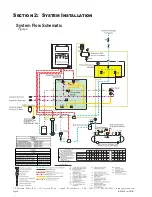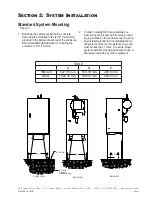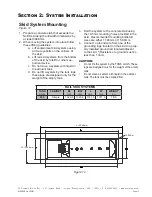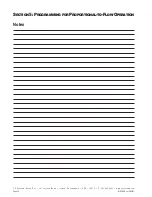YZ Systems Milton Roy • 201 Ivyland Road • Ivyland, Pennsylvania • USA • 18974 • P: 281.362.6500 • www.yzsystems.com
Page 19
NJEX EUR ver. 08-2021
Section 4: System Control & Electronics
Overview
Individual components of the system are shown below
and are described in the following pages. A flow chart
of the N-300G controller menu system is illustrated on
the N-300G Display Diagram located
.
To Use The Key Pad
The three main keys have multiple function capabili-
ties. Each key is labeled with it’s primary function used
in moving through the menu, they are as follows:
Select / Enter
The Select / Enter Key Up Arrow Key & Down Arrow Key
These keys also have alternative functions. These al-
ternative functions will be reflected in the commands,
proceeded by an asterisk “
*
”, that appear in a corre-
sponding position to the key on the N-300G display.
For example in
figure 18
:
• To choose
*Start
, you would press the
Select / Enter
key.
• To choose
*Dsp
, you would select the
Key.
• To choose
*Set
, you would select the
Key.
Section 4: System Control & Electronics
Figure 17
System Control
Enclosure
Figure 18
pmp bat vmtr sig tnk
PropFlow Idle
*Strt *Dsp *Set
Summary of Contents for NJEX 6300G
Page 1: ...NJEX 6300G 7300G N A T U R A L G A S O D O R I Z A T I O N S Y S T E M...
Page 2: ......
Page 3: ...NJEX 6300G 7300G Instruction Operating Manual Version 08 2021...
Page 4: ......
Page 10: ......