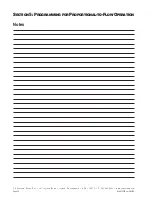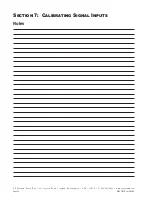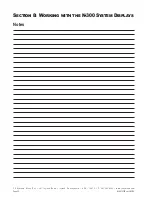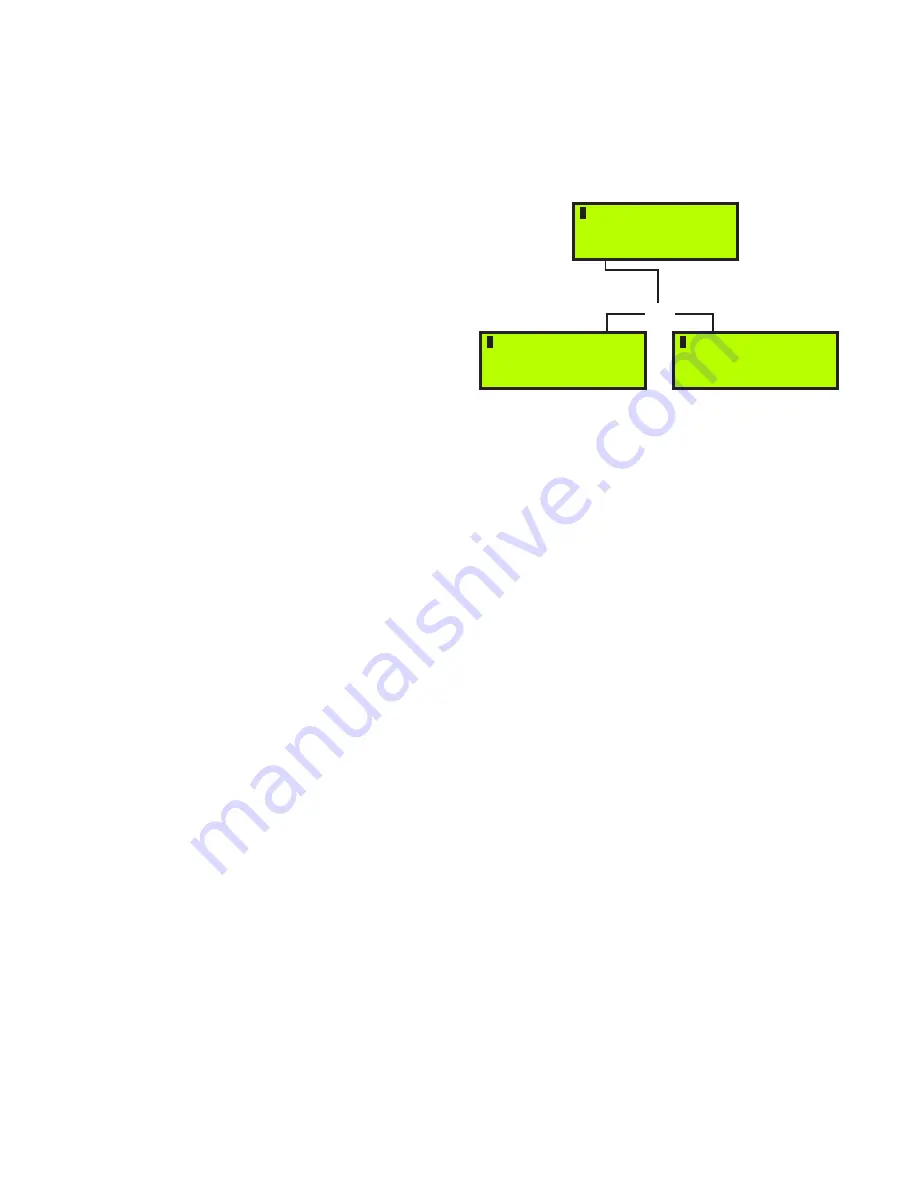
YZ Systems Milton Roy • 201 Ivyland Road • Ivyland, Pennsylvania • USA • 18974 • P: 281.362.6500 • www.yzsystems.com
Page 43
NJEX 7300G ver.08-2018
Section 7: Calibrating Signal Inputs
Or
pmp bat vmtr sig tnk
Zero Adjustment
*Read 1.0V *Esc
Figure 102
pmp bat vmtr sig tnk
Zero Adjustment
*Accept 1.0V *Esc
pmp bat vmtr sig tnk
Zero Adjustment
ERROR 2.0V *Esc
Figure 104
Figure 103
To calibrate the zero set point
, The output from the
transmitter should be 1.00 VDC.
1. Press & release the
*Read
key and the actual
voltage present from the transmitter will be shown
flashing in the display,
figure 102
.
2. Press & release the
*Accept
key to load the zero
point into the memory. This value will stop flash-
ing when this is accomplished,
figure 103
.
Note:
if an error message appears, figure 104,
the
voltage is outside of the calibration range of .6V-
1.4VDC.
Return all valves and pressures to normal settings
before restarting the system.
Summary of Contents for NJEX 7300G
Page 1: ...NJEX 7300G N A T U R A L G A S O D O R I Z A T I O N S Y S T E M ...
Page 2: ......
Page 3: ...The NJEX 7300G Instruction Operating Manual Version 08 2018 ...
Page 4: ......
Page 10: ......