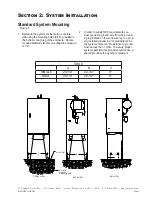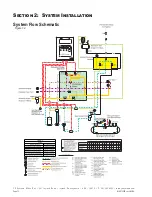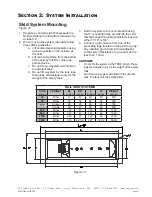YZ Systems Milton Roy • 201 Ivyland Road • Ivyland, Pennsylvania • USA • 18974 • P: 281.362.6500 • www.yzsystems.com
Page 1
NJEX 7300G ver08-2018
Section 1: First Things To Know About The 7300G
How to Use this Manual
The NJEX-7300G Operations Manual is a step-by-
step guide containing the procedures needed to work
with the 7300G System.
The NJEX System Series of odorizers implement the
most advanced technology available in the industry. It
is recommended that the technicians working with the
NJEX Odorization Systems study the manual prior to
initiating work on the system for the first time.
Typographic Conventions
To aide in readability, this manual uses
several
typographic conventions. References to illustrations,
photographs, and other related content will appear in
italicized text
along with the location of where to find
the item in the manual. Digital versions of the manual,
available in Adobe Acrobat™ PDF format, will be
highlighted further in
blue italic text
indicating the copy
retains a hyperlink to the referenced item.
Measurement units are listed in italic parenthesis text
following their US standard equivalent. As an ex-
ample, for defining a distance, 15’
(4.5 meters)
, is how
the text will appear throughout the manual.
Items that require action, for example the pressing of a
key for programming the controller, will feature the action
item in sentence case
Bold Text
followed in normal
text by the item such as, the
Up Arrow
key or
Main
Power
switch.
Starting with Section 4, System Control & Electronics,
the manual will begin discussing the in-depth opera-
tion of the N-300 electronic controller where many of
these typographic conventions will be found. In the
discussion about the controller, the technician will
learn about the dual-use keypad. Here, the controller
LCD will display a new function for the key located im-
mediately below the displayed item. For example, an
Up Arrow
key may have
*Set
immediately above it on
the LCD indicating to set, or enter, the selected item
into the memory of the N-300 controller. The asterisk
(
*
)
,
immediately before
Set
on the LCD indicates the
dual-use keypad is active. Further discussion on the
dual-use capability of the N-300 controller keypad will
take place in
Section 4, System Control and Electron-
Section 1: First Things To Know About The 7300G
Getting Help
This manual provides solutions to typical questions
about the 7300G system. If the answer can not be
found within this manual, contact YZ Systems at:
T: 1.281.362.6500
T: 1.800.653.9435
(800.NJEX.HELP)
F: 1.281.362.6513
Em: techsupport@yzhq.com
When calling, have this manual close at hand.
Whether calling or writing, please include in your com-
munique the following information:
• The serial number of the NJEX System and the
version number of this manual. The serial number
is located on the inside of the enclosure door just
below the system flow diagram. The version number
of this manual is located at the bottom of each page.
• A description of the problem and, if applicable the
actions of the technical personnel when the problem
occurred.
• A listing of any messages that may have appeared
in the LCD on the N-300G controller, please include:
1. The exact wording of the message(s).
2. The version number of the Sentry software
used.
Summary of Contents for NJEX 7300G
Page 1: ...NJEX 7300G N A T U R A L G A S O D O R I Z A T I O N S Y S T E M ...
Page 2: ......
Page 3: ...The NJEX 7300G Instruction Operating Manual Version 08 2018 ...
Page 4: ......
Page 10: ......