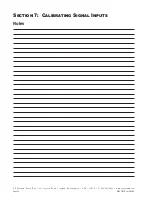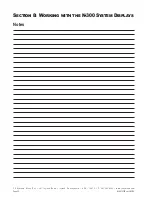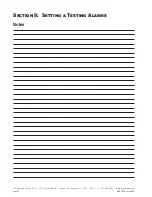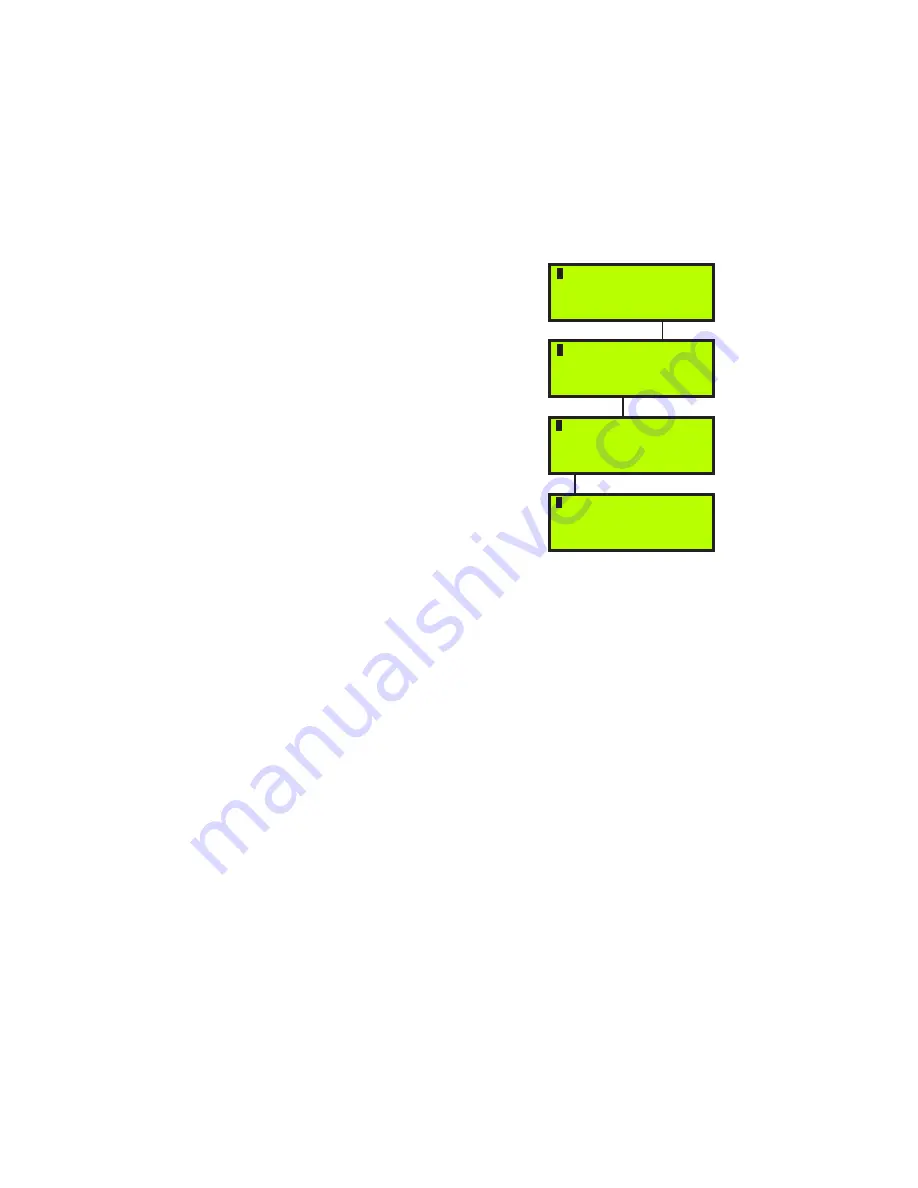
YZ Systems Milton Roy • 201 Ivyland Road • Ivyland, Pennsylvania • USA • 18974 • P: 281.362.6500 • www.yzsystems.com
Page 58
NJEX 7300G ver. 08-2018
Section 9: Setting & Testing Alarms
Setting The Clock
Date Stamps Module
The internal clock in the N-300G should be maintained
to reflect the current local time and date. When a sys-
tem is first placed into service the clock should be set
for local time and date. This clock is a 24 hour, military
time, clock and therefore the hour of the day will be set
between 00:00 and 23:59. It is important that this time
and date be correct as data logged will be reflected
from this clock setting. If daylight savings time, or
other similar hour-shift adjustment, is observed, these
changes should be made manually to the clock as they
occur. Any change to the clock will be logged in the
Sentry4 data file.
Choose
*Set
in the main menu,
figure 165
.
Choose
*Cal
in the set selection menu,
figure 166
.
Choose
*Clk
in the calibration selection menu,
figure
167
.
To set the Clock,
figure 168,
press and release the
Select
key. First, the numerical value for the
Month
will begin flashing when chosen. Use the
Up Arrow
key to increase the value and the
Down Arrow
key
to decrease the value. When a new value has been
chosen, press the
Enter
key to store the new
Month
into memory. The entered value will stop flash-
ing when it has been loaded into memory, then the
numerical
Day
of the month value will begin to flash.
Use the
Up Arrow
key to increase the value and the
Down Arrow
key to decrease the value. When a new
Day
value has been chosen, press the
Enter
key to
store the new
Day
into memory and the
Day of The
Week
will begin to flash. Use the
Up Arrow
key to
increase the value and the
Down Arrow
key to de-
crease the value. When a new
Day of the Week
has
been chosen, press the
Enter
key to store the new
Day of the Week
into memory. Now the
Year
value
will begin to flash. Use the
Up Arrow
key to increase
the value and the
Down Arrow
key to decrease the
value. When a new
Year
has been chosen, press the
Enter
key to store the new
Year
into memory. The
last two settings will be for the
Hour
of the day and
the minutes after the
Hour
. The
Hour
value will begin
to flash. Use the
Up Arrow
key to increase the value
and the
Down Arrow
key to decrease the value.
When a new
Hour
has been chosen, press the
Enter
key to store the new
Hour
into memory. Last the
Minutes
after the
Hour
will begin to flash. Use the
Up
Figure 165
pmp bat vmtr sig tnk
PropFlow Idle
*Strt *Dsp *Set
pmp bat vmtr sig tnk
Set Selection
*Par *Cal *Esc
Figure 166
pmp bat vmtr sig tnk
Calibration Set
*Clk *Inputs *Esc
pmp bat vmtr sig tnk
Set Date and Time
12:07 07-12-Thu-2001
Figure 167
Figure 168
Summary of Contents for NJEX 7300G
Page 1: ...NJEX 7300G N A T U R A L G A S O D O R I Z A T I O N S Y S T E M ...
Page 2: ......
Page 3: ...The NJEX 7300G Instruction Operating Manual Version 08 2018 ...
Page 4: ......
Page 10: ......