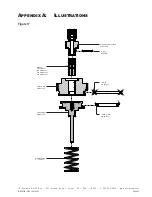YZ Systems Milton Roy • 201 Ivyland Road • Ivyland, Pennsylvania • USA • 18974 • P: 281.362.6500 • www.yzsystems.com
Page 19
NJEX 610G / 610F ver.11-2023
Section 5: Programming the Z-100 Controller
Clock Menu:
Use the Clock Menu to configure the date and
time settings. Having the correct time and date is
important for the accuracy of Z-100 event logs and
daily odorant usage estimates (DOU).
The time can be formatted as a 12- or 24-hour clock.
The date can be formatted three ways (YYYY/MM/
DD, DD/MM/YYYY, or MM/DD/YYYY). To set the
CLOCK, move * to SET TIME and press enter on
the navigation switch. The TIME SET will open.
Press RIGHT and LEFT on the navigation switch to
move to each editable setting, and UP and DOWN
to modify each setting. Press RIGHT to move to
the next setting or to move to BACK or SAVE.
To change the date formatting, move * to DATE FMT
and press enter. Select the desired formatting and
press enter to select.
When changes are complete press the left key to
exit to the CLOCK menu.
Resume On Power Loss:
If the 610G/610F system loses power during normal
operation, the Resume on Power loss function can
be enabled to allow the system to resume odorizing
when power is restored. system is OFF when power
is lost, it will remain OFF when power is restored.
To enable, open the Resume on Power Loss sub-
menu. Press navigation switch up or down and
press enter to select an option.
Press navigation switch left to exit the sub-menu.
Units:
The Z-100 can be assigned either English or Metric
units. Navigate to the Units sub-menu and press
navigation switch up or down for available options
and enter to *SELECT.
Press navigation switch left to exit the sub-menu.
Logs:
The Z-100 logs the odorant usage, parameter
changes, alarms, and other events to the 610G/F
system locally. The data can be downloaded with an
MM-100 Memory Module, or viewed directly on the
controller. To view the logged data, from the Main
Menu scroll to the Logs option and press enter on
the navigation switch to open.
Dou Logs:
The Daily Odorant Usage (DOU) logs are the
daily odorant usage logs. Select the DOU option
by pressing enter on the navigation switch. This
will open the latest DOU log. The mass of odorant
injected that day will be displayed along with the
number of pump strokes signaled (610G & 610F)
and sensed (610F only). Note the small arrows
displayed on the bottom and/or top of each DOU
screen indicate additional log data prior to or after
is available to view. Scroll up or down to view logs
from other days.