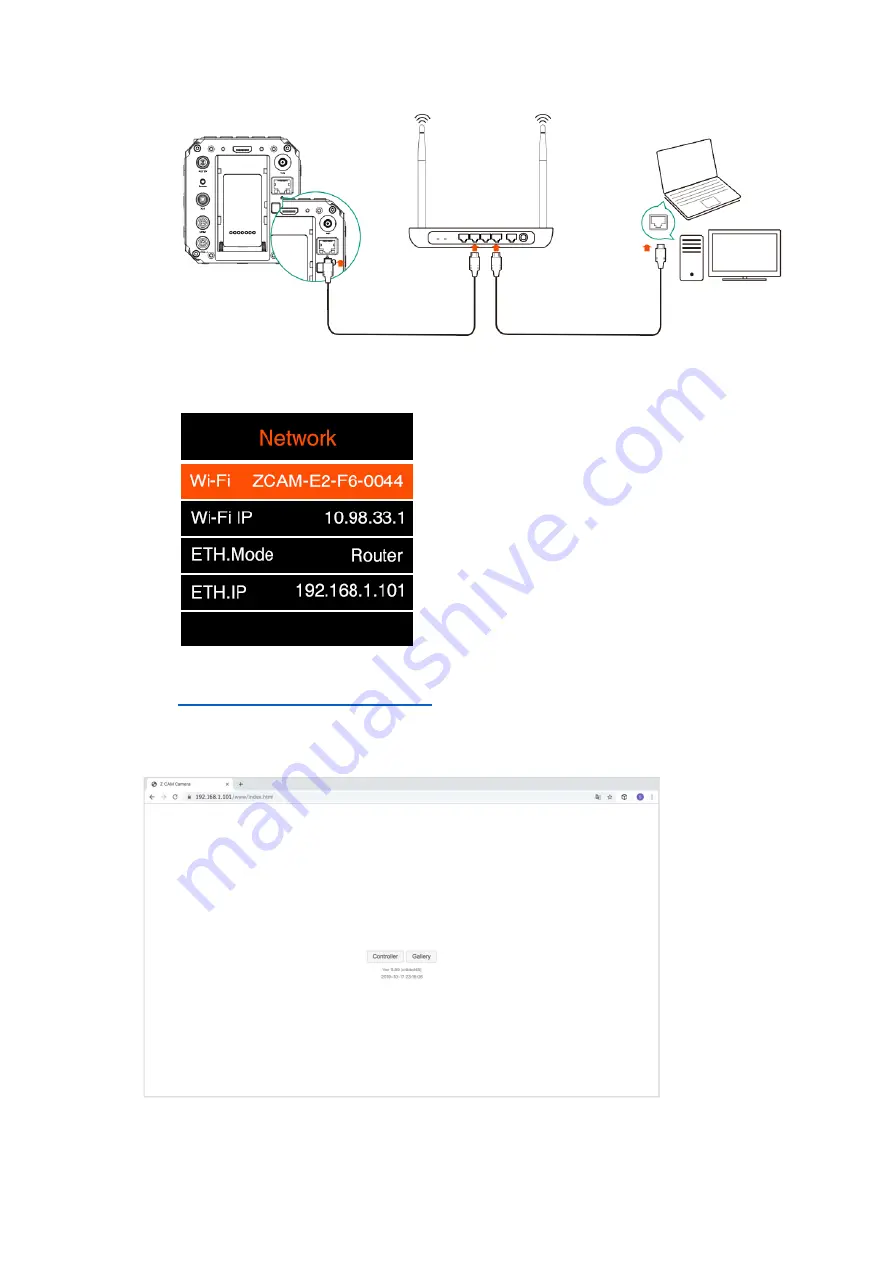
3.
Check the
Connect
–
Network
setting, and there will show the IP address of the
camera on
ETH.IP
item (e.g. 192.168.1.101) if the connection is OK.
4.
Open a browser on the PC / Mac, type in the address:
http://192.168.1.101/www/index.html
(192.168.1.101 is the IP address example on
step 3 above, please use the actual IP address of the camera. You will see the page
below if it’s connected successfully.






































