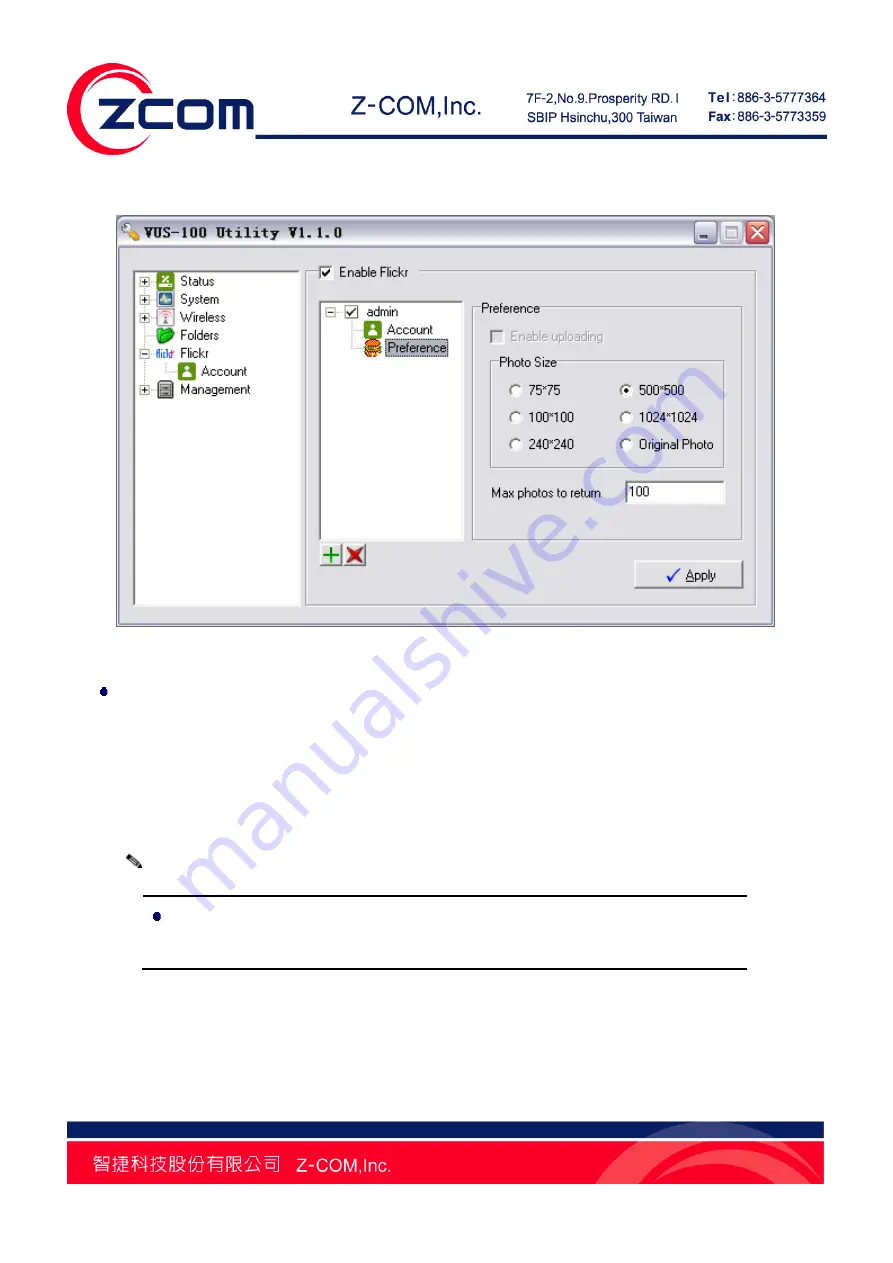
Chapter 5 Browse Flickr Network Album 24
Maximum Photos to Return
Figure 17 Maximum Photos to Return
Maximum Photos to Return
You can specify the number of photos to be browsed in this field, ranging from 1 to 500.
Besides from setting the maximum number, you can also specify the size of photos to be browsed.
The available size options are:
75×75, 100×100, 240×240, 500×500, 1024×1024, and Original Photo.
Note:
Original Photo: You have to apply an authority from Flickr if you would like to view
the original photo. Usually this is a charge service.
Browse Private Flickr Network Album
You have to perform an authentication process on Flickr before browsing private Flickr network
Summary of Contents for VUS-100
Page 1: ...IEEE 802 11b g n Wireless Media Adapter User Manual V1 1 0...
Page 10: ...Chapter 1 Introduction 9 Figure 5 Application PS3...
Page 22: ...Chapter 4 Browse Local Shared Folders 21 Figure 14 Browse Several Shared Folders...
Page 29: ...Chapter 5 Browse Flickr Network Album 28 Figure 21 Confirmation Step 5 Click OK I LL ALLOW IT...
Page 31: ...Chapter 5 Browse Flickr Network Album 30 Figure 23 Input the Code...
















































