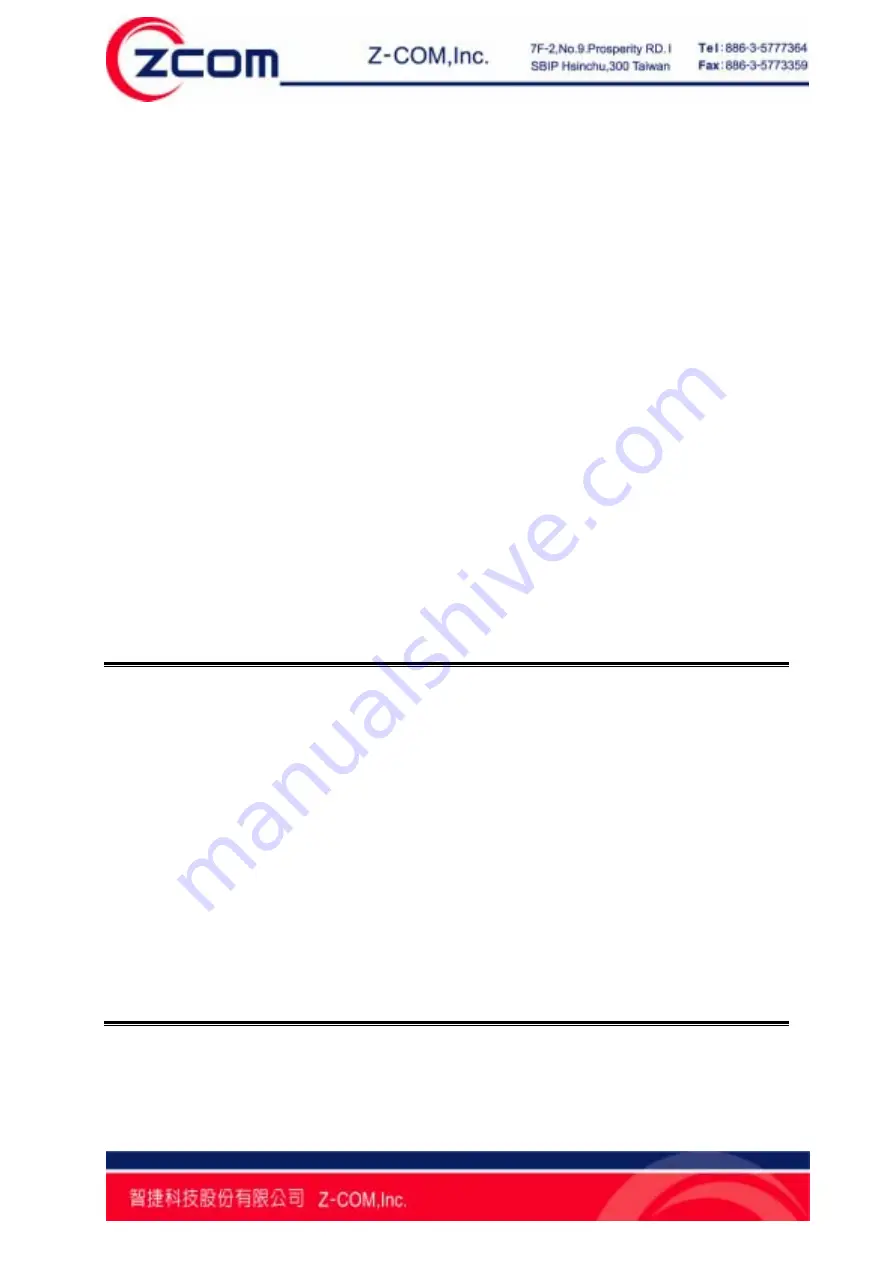
22
Access (WPA) is a subset of the IEEE 802.11i standard. WPA2 is a wireless security
standard that defines stronger encryption, authentication and key management than
WPA. You may select WPA (2) – PSK for WPA (2) Personal, or WPA (2) – EAP for
WPA (2) Enterprise. When you select WPA (2) – PSK, you should input key from 8 to
63 ASCII characters, or input the key from 8 to 64 Hex characters.
5.2.4 WPS:
The WPS (Wi-Fi Protected Setup) feature is defined by Wi-Fi Alliance and the
primary goal is to simplify the security setup and management of Wi-Fi networks.
The WP-520 supports to be WPS client to connect to the Access Point which
supports the WPS.
The WP-520 supports two types of WPS configuration mode including
PBC
and
PIN
mode
.
Select
PBC
to search and connect the Access Point that has to push the WPS
button.
Select
PIN mode
to generate a security key (length 8 HEX), and input the key to
Access Point which configure PIN mode.
5.3 Ping test
The WP-520 provides the ping test function to let you check the network. You can
select the ping destination to do the ping test. There are 6 ping destinations to let you
select. When you select
1 Manual
, input the manual IP address to be the ping
destination. When you select
2 Gateway
, the gateway that the WLAN profile set will
be the ping destination. When you select
3 DNS
, the DNS that the WLAN profile set
will be the ping destination. When you select
4 SIP server
, the SIP server that the
SIP profile set will be the ping destination. When you select
5 SIP Proxy
, the SIP
proxy that the SIP profile set will be the ping destination. When you select
6
Outbound Proxy
, the Outbound Proxy that the SIP profile set will be the ping
destination. When you select
7 Stun Server
, the STUN server that the SIP profile set
will be the ping destination.
5.4 Re-connect
The WP-520 provides Re-connect option to let user reconnect to Access Point.











































