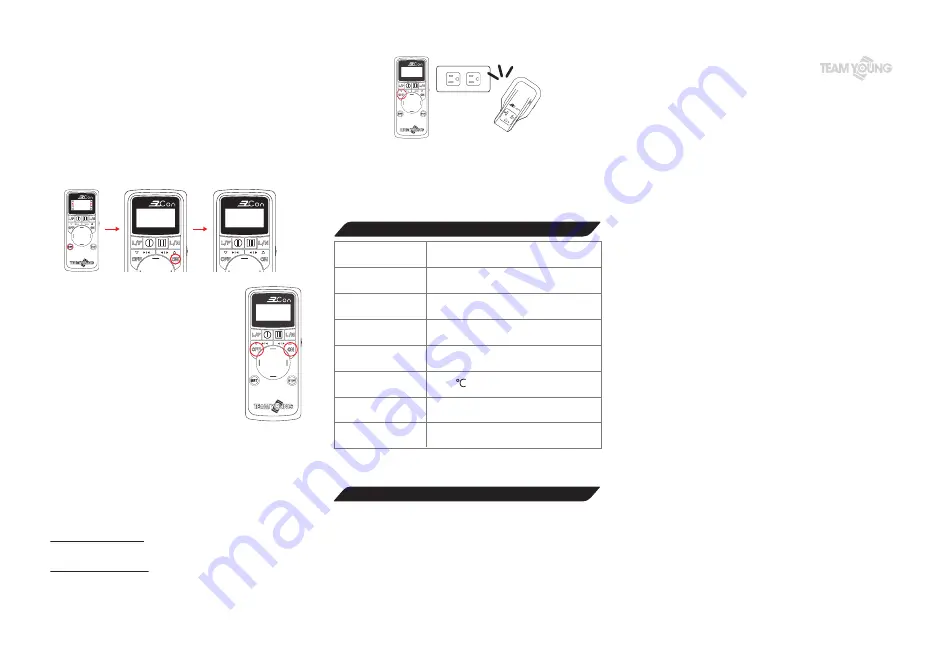
3
After selecting the control point (for example: Fan) to
which you want to burn the Adapter plug, press the
“SET” button of the Smart remote controller to enter
into the setting option, select “Rx Burn” and press “ON”
button (or use Hotkey: SET + Down direction button).
The setting program will start automatically. When
the setting is completed, the screen of Smart remote
controller will display success and return to the layout
menu as shown below.
4
Connecting the Adapter plug to the
Wall Outlet Socket and turn on the
power of electrical appliance, then
you can use the ON/OFF button of
Smart remote controller to control the
funtion of turning on/off of Adapter
plug respectively. When the Adapter
plug is turned "ON", the indicator light
displaying blue light represents correct
connection and outputting power. The
indicator light is not displayed instead
when the Outlet is turned "OFF". Please notice when
the indicator light is flashing which shows overloading
and the power supply will be cut off immediately.
v��
Warranty term & product guarantee certificate
●
With this product guarantee certificate, this product is
subject to limited one-year free repair service since the
date of purchase, but the warranty does not include
consumables (e.g. battery).
●
Within the warranty period, damage caused by the
following conditions is not included under warranty. If
repairing is required, Team Young Technology Co.,
Adapter plug / RX15-3STS-1
AC 110V / 60Hz
AC 125V / 60Hz
Max. 1650W / Max. 15A
0~50
℃
433.92MHz
Product
Name/Model
Working Voltage /
Frequency
Rated Voltage /
Frequency
Range of working
Temperature
Rated Load /
Current
Radio Frequency
About 112g
Net Weight
H113.5* W65 * D54mm
Dimension
Product specifications
* If the information of RoHS Compliance Declaration is required, please visit our
website at www.teamyoung.com
Ltd. or authorized distributors will charge the material,
inspecting, repairing, and administrative costs:
A.
Without following the instruction of this Quick Instruction
Manual to install and operate the product or use unap-
proved accessories for the product.
B.
Damage caused by irresistibly natural disaster, pest, rodent,
and human negligence.
C.
Damage caused by misuse, abuse, vandalism, poor tem-
perature/humidity environment, without following instructed
power supply under rated voltage/current, or overload of
the product exceeding the rated voltage/current.
D.
Failure and damage caused by transportation, movement,
dropping, and collision of product after purchasing.
E.
Damage resulted from unauthorized disassembling of
EZCon
®
related products, which is not executed by
authorized distributors and technicians of manufacturer.
F.
Using product in extreme environment of corrosion is also
excluded from warranty, such as in high temperature and
humidity, in sulfur areas, at the beach, and on the ship etc..
PC-Tx Mode
Tx-Rx Mode
Tx-Tx TxSide
Tx-Tx RxSide
PC-Tx Mode
Import OK
Adapter Plug
Electric Fan
5
When the current is overloaded, the power will
be turned off immediately. There are two ways of
trouble-shooting
:
Trouble-shooting
I
:
❶
Press the “OFF” button of the
Smart remote controller.
Trouble-shooting
II
:
❶
Unplug the Plug of Adapter
plug directly. Once this status is eliminated, the Adapter
plug can be resumed for use again.
*
For the detailed instruction for the pairing setting of PCtools/Smart remote
controller, please refer to the instruction manual of PCtools/Smart remote
controller.
*
When writing the layout, please make sure to confirm that the Power strip is
not connected to the supply mains to avoid danger.





















