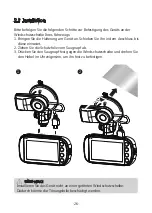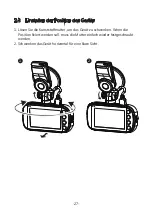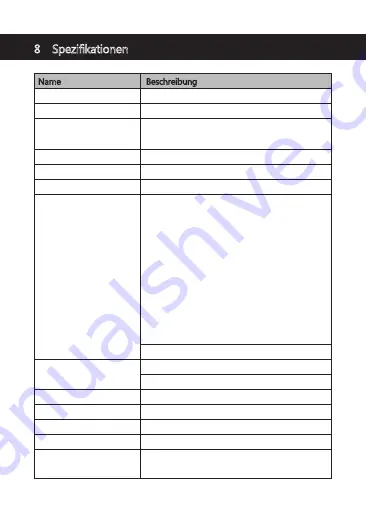
-40-
8 Spezifikationen
Name Beschreibung
CMOS-Sensor
2560x1440P
Unterstützt Micro SDXC bis zu 128 GB,
Klasse 10 oder höher
2,7 Zoll LCD TFT
Weitwinkel, F2.0
1,5 Meter bis unendlich
Frontkamera und Heckkamera angeschlossen:
1920x1080P 30FPS + 1920x1080P 30FPS
Nur Frontkamera:
2560x1440P 30FPS
2304x1296P 30FPS
1920x1080P 60FPS
1920x1080P 30FPS
1280x720P 120FPS
1280x720P 60FPS
1280x720P 30FPS
MP4
4032x3024 (12M)
JPEG
Integriert
Integriert
Integriert
Micro USB x1, Mini USB x1
Eingebautes wiederaufladbare
Li-ion Akku (NICHT austauschbar)
Bildsensor
Auflösung
Speichermedium
Bildschirm
Objektiv
Fokusbereich
Video
Foto
G-Sensor
Mikrofon
Lautsprecher
Anschluss
Batterie