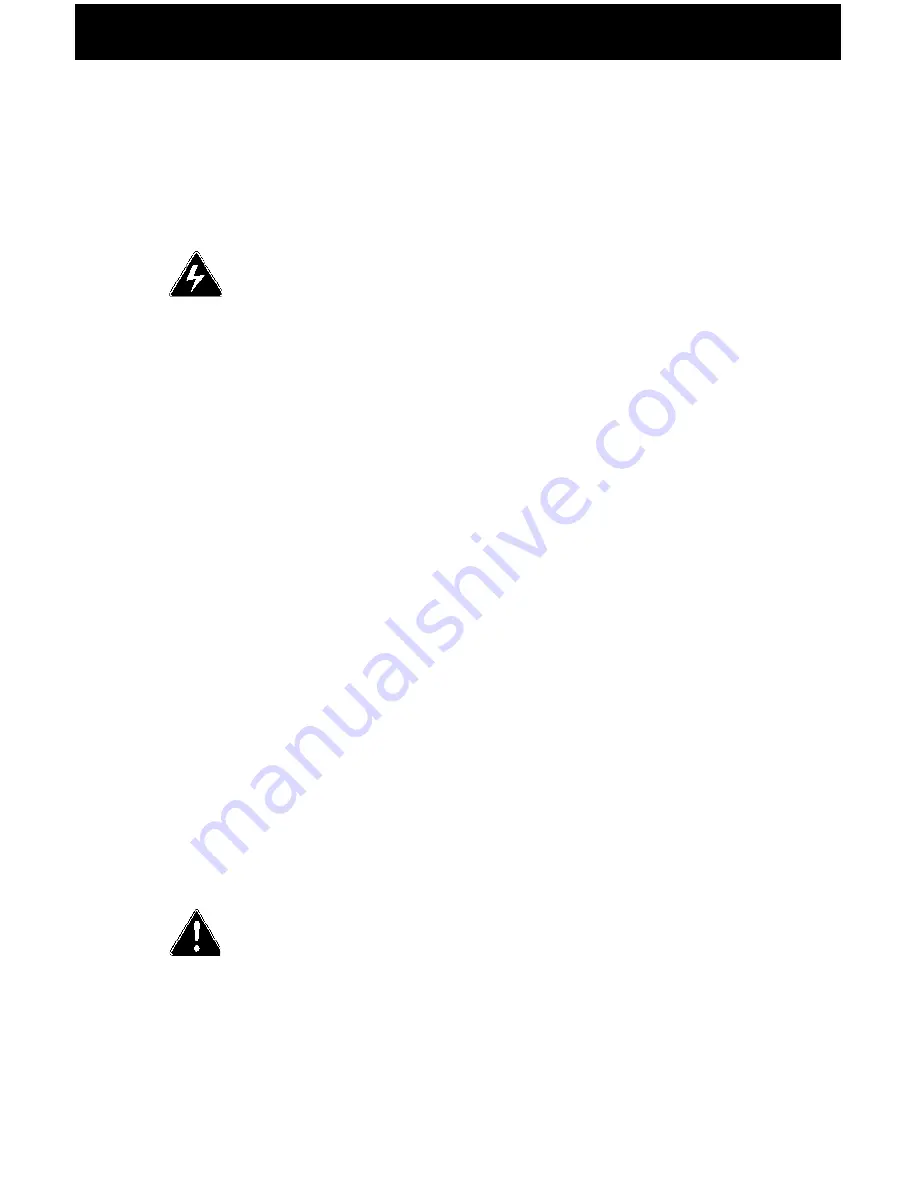
Doc# 27-0017UM Issued 08/03 Rev 1.0
6
STARTING POINT
TOOLS REQUIRED FOR INSTALLATION
PRECAUTIONS
Required Tools and Equipment:
• Flathead screwdriver with about
10" shaft.
• Phillips screwdriver with about 10"
shaft.
• Adjustable wrench or box wrenches.
In preparation to install the Glider, take
the following precautionary steps:
• Turn off the electrical power to your
computer.
• Verify the Glider power switch is off.
If the Glider is off, the Power light on
the display front will not be illumi-
nated and the power switch will be
down toward the circle.
WARNING:
To avoid shock
hazard:
•
Do not remove the covers
around the Glider.
•
Do not connect or
disconnect the Glider
during an electrical
storm.
•
The power cord plug must
be connected to a
properly wired and
grounded power outlet.
•
Any equipment to which
the Glider will be
attached must also be
connected to properly
wired and grounded
power outlets.
•
The socket outlet shall be
installed near the
equipment and shall
be easily accessible.
NOTE:
For the fastest and
easiest installation of
the Glider, follow these
steps in the sequence
they are presented.
Summary of Contents for Glider 21
Page 1: ...Glider 21 FIELD READY User Manual Z Microsystems ...
Page 29: ...Doc 27 0017UM Issued 08 03 Rev 1 0 29 APPENDIX MECHANICAL OUTLINE DRAWINGS ...
Page 30: ...Doc 27 0017UM Issued 08 03 Rev 1 0 30 APPENDIX ...
Page 31: ...Doc 27 0017UM Issued 08 03 Rev 1 0 31 APPENDIX ...
Page 32: ...Doc 27 0017UM Issued 08 03 Rev 1 0 32 APPENDIX ...
Page 33: ...Doc 27 0017UM Issued 08 03 Rev 1 0 33 APPENDIX ...







































