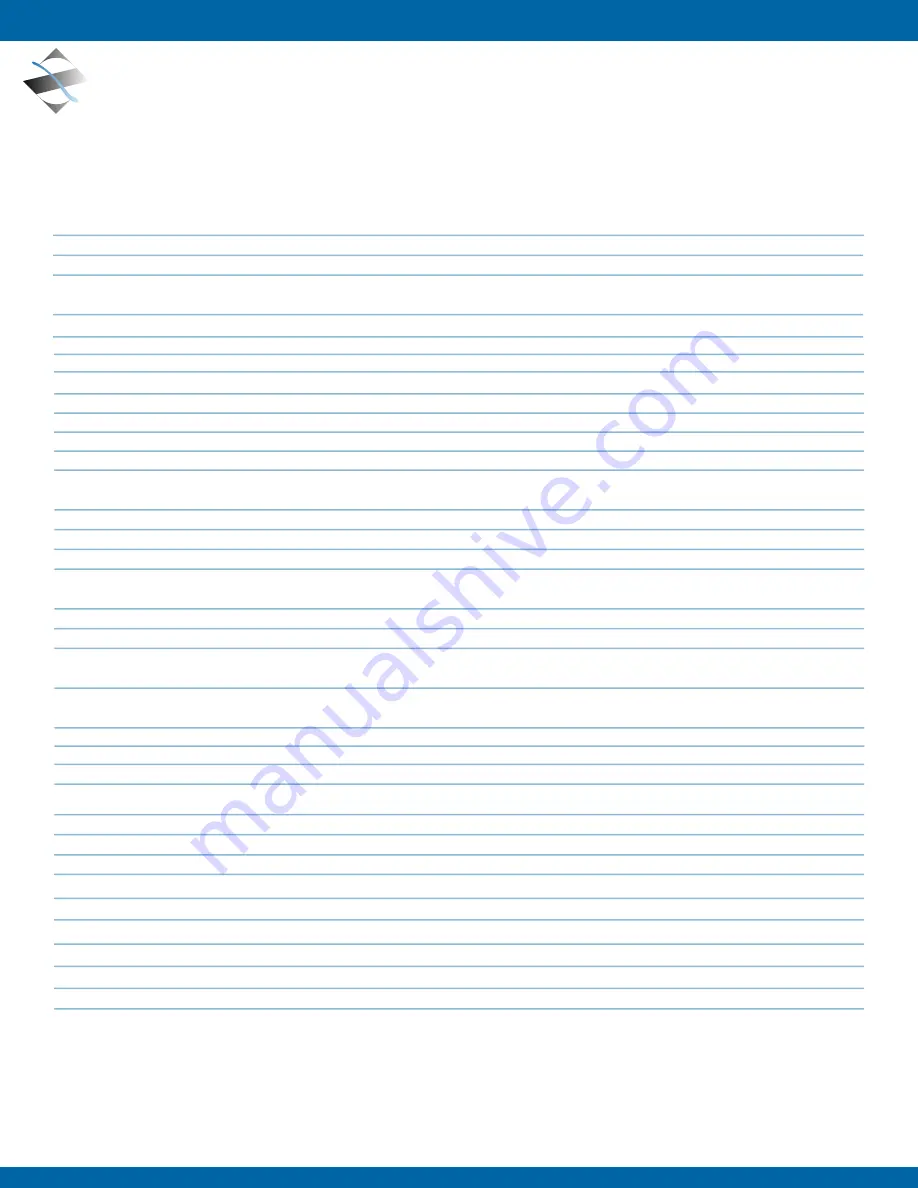
19
APPENdIX
Doc# 27-0044UM Rev B Issued 7/13/2012
8.1 TECHNICAL SPECIFICATIONS FOR THE ZX3 STATION
The ZX Series Servers are meticulously engineered to be adaptable and suited for an array of field operations and applications. These are standard ZX
Series specifications. Other configurations may cause specifications to vary.
8.0 APPENDIX
System Capacities
Up to 12 TranzPak 2 storage modules, SATA or SAS drives available
Up to 192GB of system memory depending on the motherboard of choice
Power Supply
Dual Redundant AC Power Supply w/ standard EMI filter | Fixed DC Power Supply w/ Optional EMI filter
Total Output Power: 650W max AC power | 750W max DC power
AC Input Range: 90-264V AC
Input Frequency: 47-63Hz, 400Hz
24V DC Supply Option
DC Input Range: 18V – 36V
Max Input Current: 35A
Physical
Total Size
5.20”H x 17.15”W x 20.00”D (inside rack)
Total Weight
Approximately 35 lbs.
Storage Option
SATA or SAS
Environmental
Operating Temp
0° to 50° Celsius
Non-Op Temp
-40° to +70° Celsius
Op Humidity
Up to 95% relative humidity per MIL-STD-801F section 507.4 (optional conformal coated
boards required)
Up to 95% relative humidity per MIL-STD-810F section 507.4 for 48 hours with non-conformal coated
boards.
Operating Altitude
Up to 10,000 ft.
Non-Op Altitude
Up to 40,000 ft.
Vibration
Constant 0.5g’s from 5 to 50Hz per MIL-STD-167-1
Operating Shock
40g’s, 11ms, 1/2 sine in X-Y-Z axis per MIL-STD-801F Section 516.5
EMI
CENELEC 55022
MIL-STD-461E: CE102, RE 102, CS101, CS114, CS115,CS116 (NOTE: Properly shield cables required)
Fungus
Non Nutrients / contaminants
Reliability
Operating Life
10 Years
Maintainability
< 20 minutes at line replaceable unit (LRU) level
Regulatory
Safety
UL 60950 used as a guideline
Quality/workmanship
IPC / ISO 9001:2008 and applicable section of MIL-HDBK-454
MIL-SPEC
Additional extended range environmental military specifications can be met with optional enhancements. See your Z Micro representative for details.




































