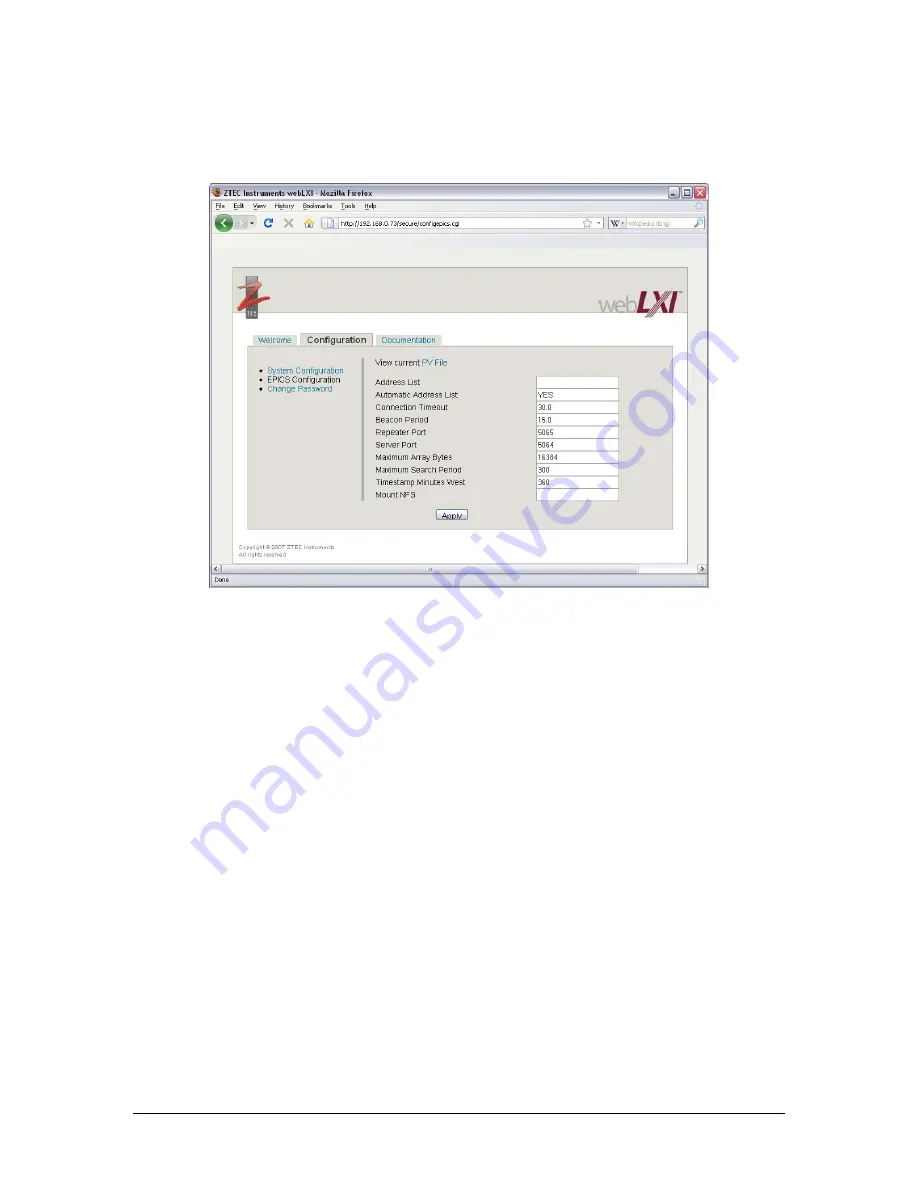
0004-000067
9
Go to the Configuration
Æ
EPICS Configuration page to adjust and apply the Channel
Access values. Power cycle the instrument if any changes are made.
webLXI
EPICS Configuration
Database Configuration
PV Database File
The PV database file defines the capabilities of the instrument accessible through
EPICS. It contains a combined list of Process Variables (PVs), arranged by record type,
along with their SCPI commands, initial values, ranges, forward links, and other record
fields which vary by type.
The installer provides two versions of the default PV file, ztscopeM.pv, which are
installed in the following locations by default:
Windows: C:\Program Files\ZTEC Instruments\Mclass\Scope\EPICS\dat\
[ztscopeM-ch2 | ztscopeM-ch4]\ztscopeM.pv
Linux: /usr/local/share/ZScopeM/EPICS/dat/
[ztscopeM-ch2 | ztscopeM-ch4]/ztscopeM.pv
There is a two-channel version, which includes ZTEC
®
’s common PVs as well as two-
channel-only PVs. The four-channel version has the common and four-channel-only
PVs.
The version of this PV database file matching the instrument’s number of channels
should be copied and used as a basis for modification; the name of this file is arbitrary
and, as such, may be renamed to fit its description. When creating a PV File, note that
ranges and other values listed in the default PV file may be instrument-generic. Refer to










































