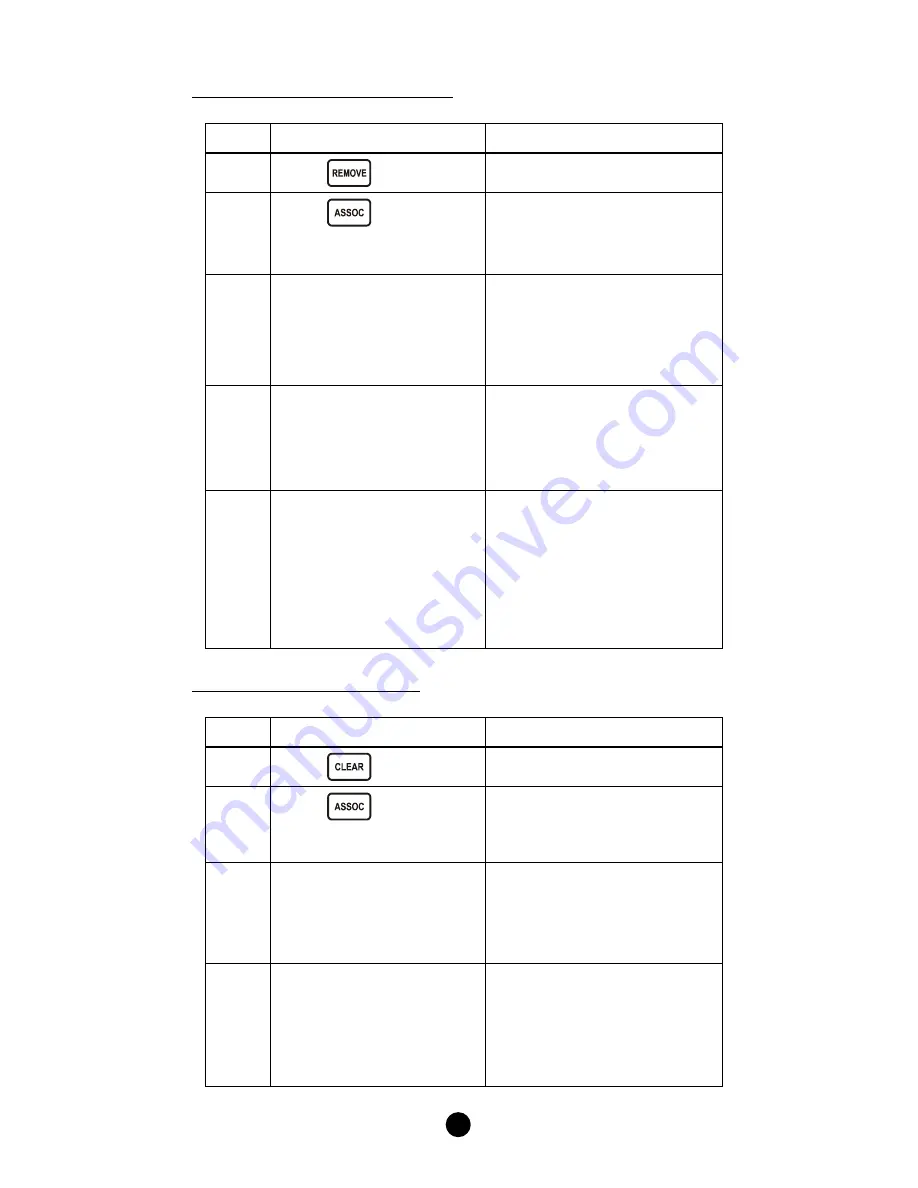
14
Removing Device from Association
Step
Setup Key
Setup LED Behavior
1
Press
The OK light turns on
2
Press
OK LED blinks once and
stays on
LED A blinks slowly
3
Select a group number
from 1 to 16 (1-8 or
SHIFT 1-8)
OK LED blinks once and
stays on
LED A off
LED B blinks slowly
4
Press the program
button on the secondary
node
OK LED blinks once and
stays on
LED B blinks once and
keep blinking slowly
5
Press the program
button on the primary
device
LED B turns off
OK LED blinks once then
turns off
Device removed from
the association group
successfully
Deleting an Association Group
Step
Setup Key
Setup LED Behavior
1
Press
The OK light turns on
2
Press
OK LED blinks once and
stays on
LED A blinks slowly
3
Select a group number
from 1 to 16 (1-8 or
SHIFT 1-8)
OK LED blinks once and
stays on
LED A off
LED B blinks slowly
4
Press the program
button on the primary
device
LED B turns off
OK LED blinks once then
turns off
Deleting the association
group successfully
















































