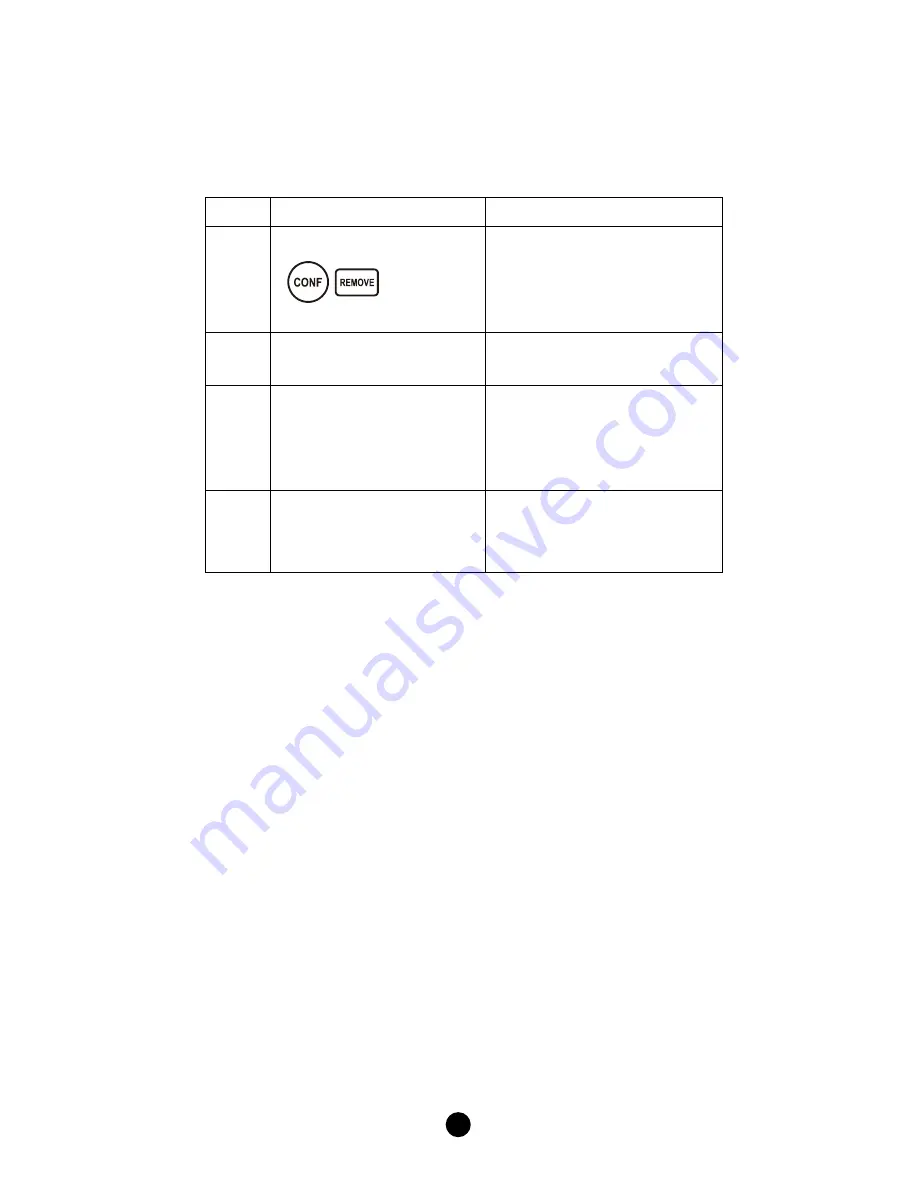
23
Resetting Your Network
You can reset your HSK-100Z to clear all Z-Wave network and device
information by the following steps:
Step
Setup Key
Setup LED Behavior
1
Press & hold
for 3 seconds
OK LED on
2
Place the two controller
close to each other
3
Type “8761” on the
setup number keypad
OK LED blinks once for
each number input
OK LED on after entering
the 4-digit
4
OK LED blinking then
turns off
Reset completed
Note 1: If the reset is unsuccessful, the OK light turns off and the error
light will flash 6 times then turn off.
Note 2: After reset the remote, each device should individually perform
in the section on “Delete device from the network” and “Add device to
the network”
















































