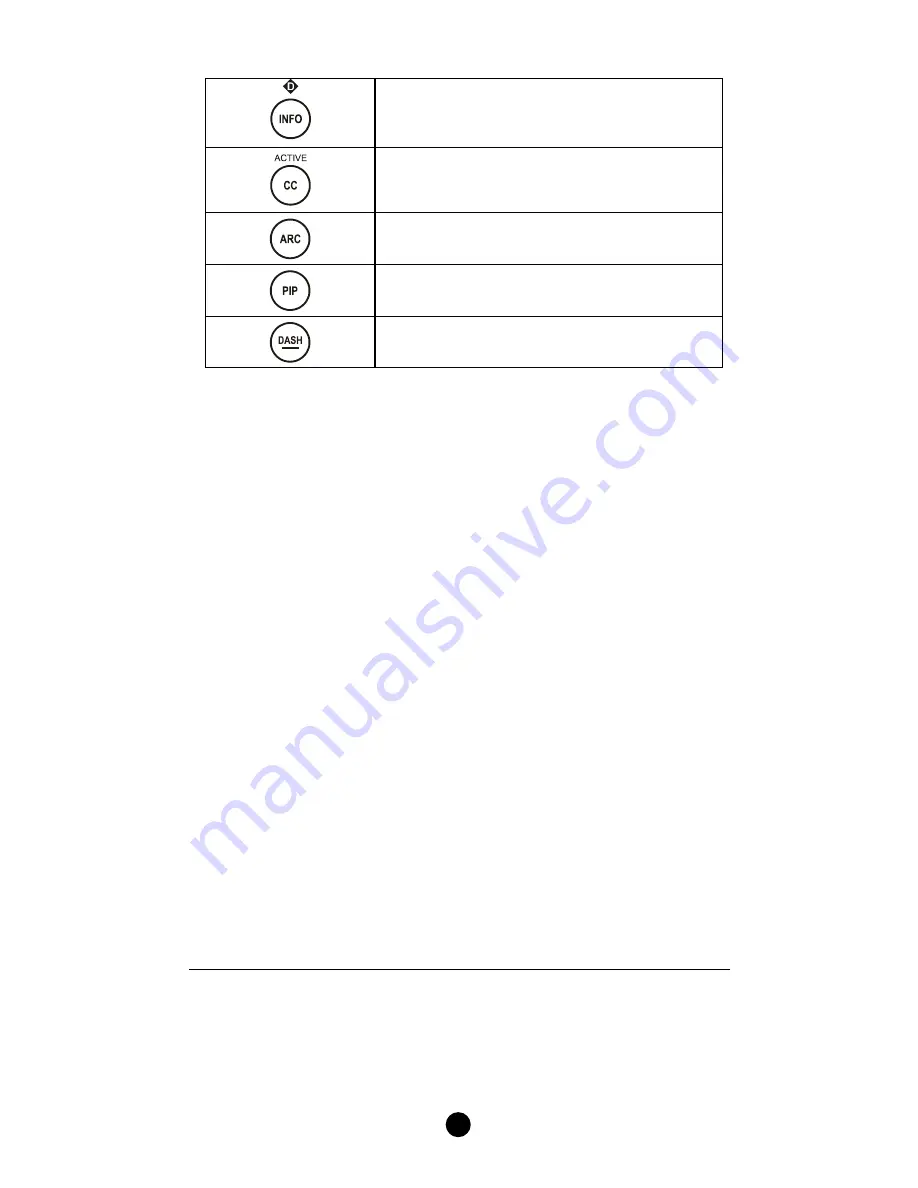
27
Info while in SAT/CBL or TV mode; also in
shift mode will be diamond/D or green
button for TV or SAT/CBL menus
Closed caption for teletext; also Active
when in shift mode
Aspect ratio control
Activates picture in picture mode
Dash for HDTV
AV Equipment Selection by Entering Device Code
You may setup the HSK-100Z by following the code entering
instructions:
1.
Referring to the DEVICE CODE LIST, look up the 4-digit Device
Code which corresponds to the brand of your A/V equipment. If
there is more than one Device Code listed under your brand, start
from the first code.
2.
Press the desired Device Mode Key (e.g. TV).
3.
Hold down "CH +" and "VOL -" on the HSK-100Z simultaneously
for 3 seconds until the green indicator lights up.
4.
Use the number keys "0" - "9" to enter your 4-digit Device Code.
The indicator flashes twice then goes out.
Turn on your device (e.g. TV), then try the function keys on the HSK-
100Z. If your device (e.g. TV) responds to your activated function
correctly, you have entered the right Device Code. Otherwise, repeat
the above steps with the next available Device Codes until your device
(e.g. TV) responds to your activated function, and most keys work
correctly.
Simply repeat the above procedures to enter the Device Codes for
your SAT/CBL, DVD or AUX. (Remember to press the correct
Device Mode Key in step 2 above)
Note: If the red indicator flashes 6 times in step 4, a wrong Device
Code has been entered. You are required to repeat step 2 to 4 again.













































