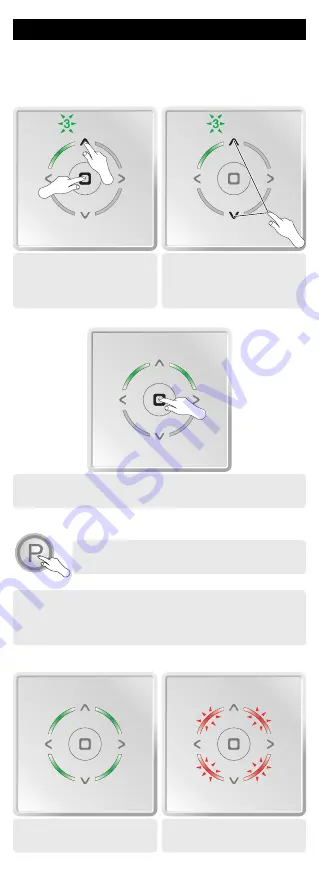
6
Arkusz6
Strona 6
UWAGA !!!
ORYGINALNY
TŁUMACZENIE
POLSKI
ANGIELSKI
NC 8A5
6
DODANIE DO SIECI
ADD TO NETWORK
Zatwierd
ź
przyciskiem STOP.
Prawidłowo wykonana procedura.
Plik linkowany jest w niezmienionej formie do programu, w którym tworzone s
ą
instrukcje.
Prosz
ę
o przeczytanie i przestrzeganie uwag.
1. Przetłumaczy
ć
wszystkie arkusze w komórkach oznaczonych
wpisem ,,PRZETŁUMACZ”
2. Nie zmienia
ć
rozmiaru czcionki
3. Nie zmienia
ć
typu czcionki
4. Nie zmienia
ć
ustawie
ń
strony/pliku
5. Przy wklejaniu u
ż
ywa
ć
funkcji
<Ctrl, Shift + V> (niesformatowany tekst)
6. NOWA LINIJKA
OpenOffice – Przytrzyma
ć
Ctrl i dopiero wcisn
ąć
Enter
Excel – Przytrzyma
ć
Alt i dopiero wcisn
ąć
Enter
Funkcja pozwala doda
ć
urz
ą
dzenia do sieci Z-Wave bez dodawania ich do
grupy. Po przeprowadzeniu tej procedury nale
ż
y doda
ć
urz
ą
dzenia do grupy
(strona 5). Funkcj
ą
DODANIE DO SIECI mo
ż
na dodawa
ć
równie
ż
kolejne
piloty podrz
ę
dne.
This function allows to add devices to the Z-Wave network without adding them
to group. Once this procedure is completed, add devices to group (page 5).
Using ADD DEVICE TO NETWORK you can also add another secondary
remote controls.
Przytrzymaj jednocze
ś
nie przyciski
GÓRA i STOP do momentu a
ż
jedna z
diod zacznie miga
ć
.
Przyciskami GÓRA/DÓŁ wybierz
funkcj
ę
3.
Hold simultaneously DOWN and
STOP buttons until one of LEDs starts
blinking.
Using UP / DOWN buttons select
function 3.
Accept using STOP button.
W ci
ą
gu 12 sekund wprowad
ź
dodawane urz
ą
dzenie w tryb
programowania.
Within 12 seconds enter the device being added into
programming mode.
Je
ż
eli zamiast urz
ą
dzenia dodajesz kolejny kontroler, to uruchom na nim funkcj
ę
PRZYPISANIE JAKO PODRZ
Ę
DNY. Klawiatura ZOW7 - strona 9. Kontroler
innego typu - patrz jego instrukcja.
If instead of the device you add another controller, run ASSIGN AS
SECONDARY. The ZOW7 control keypad – page 9. Controller of other type –
see its user manual.
Bł
ą
d. Ponów procedur
ę
lub patrz
strona 15, punkt 1 lub 2.
Procedure performed correctly.
Error. Repeat procedure or see page
15, point 1 or 2.
Arkusz6
Strona 6
UWAGA !!!
ORYGINALNY
TŁUMACZENIE
POLSKI
ANGIELSKI
NC 8A5
6
DODANIE DO SIECI
ADD TO NETWORK
Zatwierd
ź
przyciskiem STOP.
Prawidłowo wykonana procedura.
Plik linkowany jest w niezmienionej formie do programu, w którym tworzone s
ą
instrukcje.
Prosz
ę
o przeczytanie i przestrzeganie uwag.
1. Przetłumaczy
ć
wszystkie arkusze w komórkach oznaczonych
wpisem ,,PRZETŁUMACZ”
2. Nie zmienia
ć
rozmiaru czcionki
3. Nie zmienia
ć
typu czcionki
4. Nie zmienia
ć
ustawie
ń
strony/pliku
5. Przy wklejaniu u
ż
ywa
ć
funkcji
<Ctrl, Shift + V> (niesformatowany tekst)
6. NOWA LINIJKA
OpenOffice – Przytrzyma
ć
Ctrl i dopiero wcisn
ąć
Enter
Excel – Przytrzyma
ć
Alt i dopiero wcisn
ąć
Enter
Funkcja pozwala doda
ć
urz
ą
dzenia do sieci Z-Wave bez dodawania ich do
grupy. Po przeprowadzeniu tej procedury nale
ż
y doda
ć
urz
ą
dzenia do grupy
(strona 5). Funkcj
ą
DODANIE DO SIECI mo
ż
na dodawa
ć
równie
ż
kolejne
piloty podrz
ę
dne.
This function allows to add devices to the Z-Wave network without adding them
to group. Once this procedure is completed, add devices to group (page 5).
Using ADD DEVICE TO NETWORK you can also add another secondary
remote controls.
Przytrzymaj jednocze
ś
nie przyciski
GÓRA i STOP do momentu a
ż
jedna z
diod zacznie miga
ć
.
Przyciskami GÓRA/DÓŁ wybierz
funkcj
ę
3.
Hold simultaneously DOWN and
STOP buttons until one of LEDs starts
blinking.
Using UP / DOWN buttons select
function 3.
Accept using STOP button.
W ci
ą
gu 12 sekund wprowad
ź
dodawane urz
ą
dzenie w tryb
programowania.
Within 12 seconds enter the device being added into
programming mode.
Je
ż
eli zamiast urz
ą
dzenia dodajesz kolejny kontroler, to uruchom na nim funkcj
ę
PRZYPISANIE JAKO PODRZ
Ę
DNY. Klawiatura ZOW7 - strona 9. Kontroler
innego typu - patrz jego instrukcja.
If instead of the device you add another controller, run ASSIGN AS
SECONDARY. The ZOW7 control keypad – page 9. Controller of other type –
see its user manual.
Bł
ą
d. Ponów procedur
ę
lub patrz
strona 15, punkt 1 lub 2.
Procedure performed correctly.
Error. Repeat procedure or see page
15, point 1 or 2.
Arkusz6
Strona 6
UWAGA !!!
ORYGINALNY
TŁUMACZENIE
POLSKI
ANGIELSKI
NC 8A5
6
DODANIE DO SIECI
ADD TO NETWORK
Zatwierd
ź
przyciskiem STOP.
Prawidłowo wykonana procedura.
Plik linkowany jest w niezmienionej formie do programu, w którym tworzone s
ą
instrukcje.
Prosz
ę
o przeczytanie i przestrzeganie uwag.
1. Przetłumaczy
ć
wszystkie arkusze w komórkach oznaczonych
wpisem ,,PRZETŁUMACZ”
2. Nie zmienia
ć
rozmiaru czcionki
3. Nie zmienia
ć
typu czcionki
4. Nie zmienia
ć
ustawie
ń
strony/pliku
5. Przy wklejaniu u
ż
ywa
ć
funkcji
<Ctrl, Shift + V> (niesformatowany tekst)
6. NOWA LINIJKA
OpenOffice – Przytrzyma
ć
Ctrl i dopiero wcisn
ąć
Enter
Excel – Przytrzyma
ć
Alt i dopiero wcisn
ąć
Enter
Funkcja pozwala doda
ć
urz
ą
dzenia do sieci Z-Wave bez dodawania ich do
grupy. Po przeprowadzeniu tej procedury nale
ż
y doda
ć
urz
ą
dzenia do grupy
(strona 5). Funkcj
ą
DODANIE DO SIECI mo
ż
na dodawa
ć
równie
ż
kolejne
piloty podrz
ę
dne.
This function allows to add devices to the Z-Wave network without adding them
to group. Once this procedure is completed, add devices to group (page 5).
Using ADD DEVICE TO NETWORK you can also add another secondary
remote controls.
Przytrzymaj jednocze
ś
nie przyciski
GÓRA i STOP do momentu a
ż
jedna z
diod zacznie miga
ć
.
Przyciskami GÓRA/DÓŁ wybierz
funkcj
ę
3.
Hold simultaneously DOWN and
STOP buttons until one of LEDs starts
blinking.
Using UP / DOWN buttons select
function 3.
Accept using STOP button.
W ci
ą
gu 12 sekund wprowad
ź
dodawane urz
ą
dzenie w tryb
programowania.
Within 12 seconds enter the device being added into
programming mode.
Je
ż
eli zamiast urz
ą
dzenia dodajesz kolejny kontroler, to uruchom na nim funkcj
ę
PRZYPISANIE JAKO PODRZ
Ę
DNY. Klawiatura ZOW7 - strona 9. Kontroler
innego typu - patrz jego instrukcja.
If instead of the device you add another controller, run ASSIGN AS
SECONDARY. The ZOW7 control keypad – page 9. Controller of other type –
see its user manual.
Bł
ą
d. Ponów procedur
ę
lub patrz
strona 15, punkt 1 lub 2.
Procedure performed correctly.
Error. Repeat procedure or see page
15, point 1 or 2.
Arkusz6
Strona 6
UWAGA !!!
ORYGINALNY
TŁUMACZENIE
POLSKI
ANGIELSKI
NC 8A5
6
DODANIE DO SIECI
ADD TO NETWORK
Zatwierd
ź
przyciskiem STOP.
Prawidłowo wykonana procedura.
Plik linkowany jest w niezmienionej formie do programu, w którym tworzone s
ą
instrukcje.
Prosz
ę
o przeczytanie i przestrzeganie uwag.
1. Przetłumaczy
ć
wszystkie arkusze w komórkach oznaczonych
wpisem ,,PRZETŁUMACZ”
2. Nie zmienia
ć
rozmiaru czcionki
3. Nie zmienia
ć
typu czcionki
4. Nie zmienia
ć
ustawie
ń
strony/pliku
5. Przy wklejaniu u
ż
ywa
ć
funkcji
<Ctrl, Shift + V> (niesformatowany tekst)
6. NOWA LINIJKA
OpenOffice – Przytrzyma
ć
Ctrl i dopiero wcisn
ąć
Enter
Excel – Przytrzyma
ć
Alt i dopiero wcisn
ąć
Enter
Funkcja pozwala doda
ć
urz
ą
dzenia do sieci Z-Wave bez dodawania ich do
grupy. Po przeprowadzeniu tej procedury nale
ż
y doda
ć
urz
ą
dzenia do grupy
(strona 5). Funkcj
ą
DODANIE DO SIECI mo
ż
na dodawa
ć
równie
ż
kolejne
piloty podrz
ę
dne.
This function allows to add devices to the Z-Wave network without adding them
to group. Once this procedure is completed, add devices to group (page 5).
Using ADD DEVICE TO NETWORK you can also add another secondary
remote controls.
Przytrzymaj jednocze
ś
nie przyciski
GÓRA i STOP do momentu a
ż
jedna z
diod zacznie miga
ć
.
Przyciskami GÓRA/DÓŁ wybierz
funkcj
ę
3.
Hold simultaneously DOWN and
STOP buttons until one of LEDs starts
blinking.
Using UP / DOWN buttons select
function 3.
Accept using STOP button.
W ci
ą
gu 12 sekund wprowad
ź
dodawane urz
ą
dzenie w tryb
programowania.
Within 12 seconds enter the device being added into
programming mode.
Je
ż
eli zamiast urz
ą
dzenia dodajesz kolejny kontroler, to uruchom na nim funkcj
ę
PRZYPISANIE JAKO PODRZ
Ę
DNY. Klawiatura ZOW7 - strona 9. Kontroler
innego typu - patrz jego instrukcja.
If instead of the device you add another controller, run ASSIGN AS
SECONDARY. The ZOW7 control keypad – page 9. Controller of other type –
see its user manual.
Bł
ą
d. Ponów procedur
ę
lub patrz
strona 15, punkt 1 lub 2.
Procedure performed correctly.
Error. Repeat procedure or see page
15, point 1 or 2.
Arkusz6
Strona 6
UWAGA !!!
ORYGINALNY
TŁUMACZENIE
POLSKI
ANGIELSKI
NC 8A5
6
DODANIE DO SIECI
ADD TO NETWORK
Zatwierd
ź
przyciskiem STOP.
Prawidłowo wykonana procedura.
Plik linkowany jest w niezmienionej formie do programu, w którym tworzone s
ą
instrukcje.
Prosz
ę
o przeczytanie i przestrzeganie uwag.
1. Przetłumaczy
ć
wszystkie arkusze w komórkach oznaczonych
wpisem ,,PRZETŁUMACZ”
2. Nie zmienia
ć
rozmiaru czcionki
3. Nie zmienia
ć
typu czcionki
4. Nie zmienia
ć
ustawie
ń
strony/pliku
5. Przy wklejaniu u
ż
ywa
ć
funkcji
<Ctrl, Shift + V> (niesformatowany tekst)
6. NOWA LINIJKA
OpenOffice – Przytrzyma
ć
Ctrl i dopiero wcisn
ąć
Enter
Excel – Przytrzyma
ć
Alt i dopiero wcisn
ąć
Enter
Funkcja pozwala doda
ć
urz
ą
dzenia do sieci Z-Wave bez dodawania ich do
grupy. Po przeprowadzeniu tej procedury nale
ż
y doda
ć
urz
ą
dzenia do grupy
(strona 5). Funkcj
ą
DODANIE DO SIECI mo
ż
na dodawa
ć
równie
ż
kolejne
piloty podrz
ę
dne.
This function allows to add devices to the Z-Wave network without adding them
to group. Once this procedure is completed, add devices to group (page 5).
Using ADD DEVICE TO NETWORK you can also add another secondary
remote controls.
Przytrzymaj jednocze
ś
nie przyciski
GÓRA i STOP do momentu a
ż
jedna z
diod zacznie miga
ć
.
Przyciskami GÓRA/DÓŁ wybierz
funkcj
ę
3.
Hold simultaneously DOWN and
STOP buttons until one of LEDs starts
blinking.
Using UP / DOWN buttons select
function 3.
Accept using STOP button.
W ci
ą
gu 12 sekund wprowad
ź
dodawane urz
ą
dzenie w tryb
programowania.
Within 12 seconds enter the device being added into
programming mode.
Je
ż
eli zamiast urz
ą
dzenia dodajesz kolejny kontroler, to uruchom na nim funkcj
ę
PRZYPISANIE JAKO PODRZ
Ę
DNY. Klawiatura ZOW7 - strona 9. Kontroler
innego typu - patrz jego instrukcja.
If instead of the device you add another controller, run ASSIGN AS
SECONDARY. The ZOW7 control keypad – page 9. Controller of other type –
see its user manual.
Bł
ą
d. Ponów procedur
ę
lub patrz
strona 15, punkt 1 lub 2.
Procedure performed correctly.
Error. Repeat procedure or see page
15, point 1 or 2.
Arkusz6
Strona 6
UWAGA !!!
ORYGINALNY
TŁUMACZENIE
POLSKI
ANGIELSKI
NC 8A5
6
DODANIE DO SIECI
ADD TO NETWORK
Zatwierd
ź
przyciskiem STOP.
Prawidłowo wykonana procedura.
Plik linkowany jest w niezmienionej formie do programu, w którym tworzone s
ą
instrukcje.
Prosz
ę
o przeczytanie i przestrzeganie uwag.
1. Przetłumaczy
ć
wszystkie arkusze w komórkach oznaczonych
wpisem ,,PRZETŁUMACZ”
2. Nie zmienia
ć
rozmiaru czcionki
3. Nie zmienia
ć
typu czcionki
4. Nie zmienia
ć
ustawie
ń
strony/pliku
5. Przy wklejaniu u
ż
ywa
ć
funkcji
<Ctrl, Shift + V> (niesformatowany tekst)
6. NOWA LINIJKA
OpenOffice – Przytrzyma
ć
Ctrl i dopiero wcisn
ąć
Enter
Excel – Przytrzyma
ć
Alt i dopiero wcisn
ąć
Enter
Funkcja pozwala doda
ć
urz
ą
dzenia do sieci Z-Wave bez dodawania ich do
grupy. Po przeprowadzeniu tej procedury nale
ż
y doda
ć
urz
ą
dzenia do grupy
(strona 5). Funkcj
ą
DODANIE DO SIECI mo
ż
na dodawa
ć
równie
ż
kolejne
piloty podrz
ę
dne.
This function allows to add devices to the Z-Wave network without adding them
to group. Once this procedure is completed, add devices to group (page 5).
Using ADD DEVICE TO NETWORK you can also add another secondary
remote controls.
Przytrzymaj jednocze
ś
nie przyciski
GÓRA i STOP do momentu a
ż
jedna z
diod zacznie miga
ć
.
Przyciskami GÓRA/DÓŁ wybierz
funkcj
ę
3.
Hold simultaneously DOWN and
STOP buttons until one of LEDs starts
blinking.
Using UP / DOWN buttons select
function 3.
Accept using STOP button.
W ci
ą
gu 12 sekund wprowad
ź
dodawane urz
ą
dzenie w tryb
programowania.
Within 12 seconds enter the device being added into
programming mode.
Je
ż
eli zamiast urz
ą
dzenia dodajesz kolejny kontroler, to uruchom na nim funkcj
ę
PRZYPISANIE JAKO PODRZ
Ę
DNY. Klawiatura ZOW7 - strona 9. Kontroler
innego typu - patrz jego instrukcja.
If instead of the device you add another controller, run ASSIGN AS
SECONDARY. The ZOW7 control keypad – page 9. Controller of other type –
see its user manual.
Bł
ą
d. Ponów procedur
ę
lub patrz
strona 15, punkt 1 lub 2.
Procedure performed correctly.
Error. Repeat procedure or see page
15, point 1 or 2.
x2


































