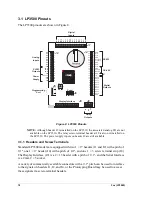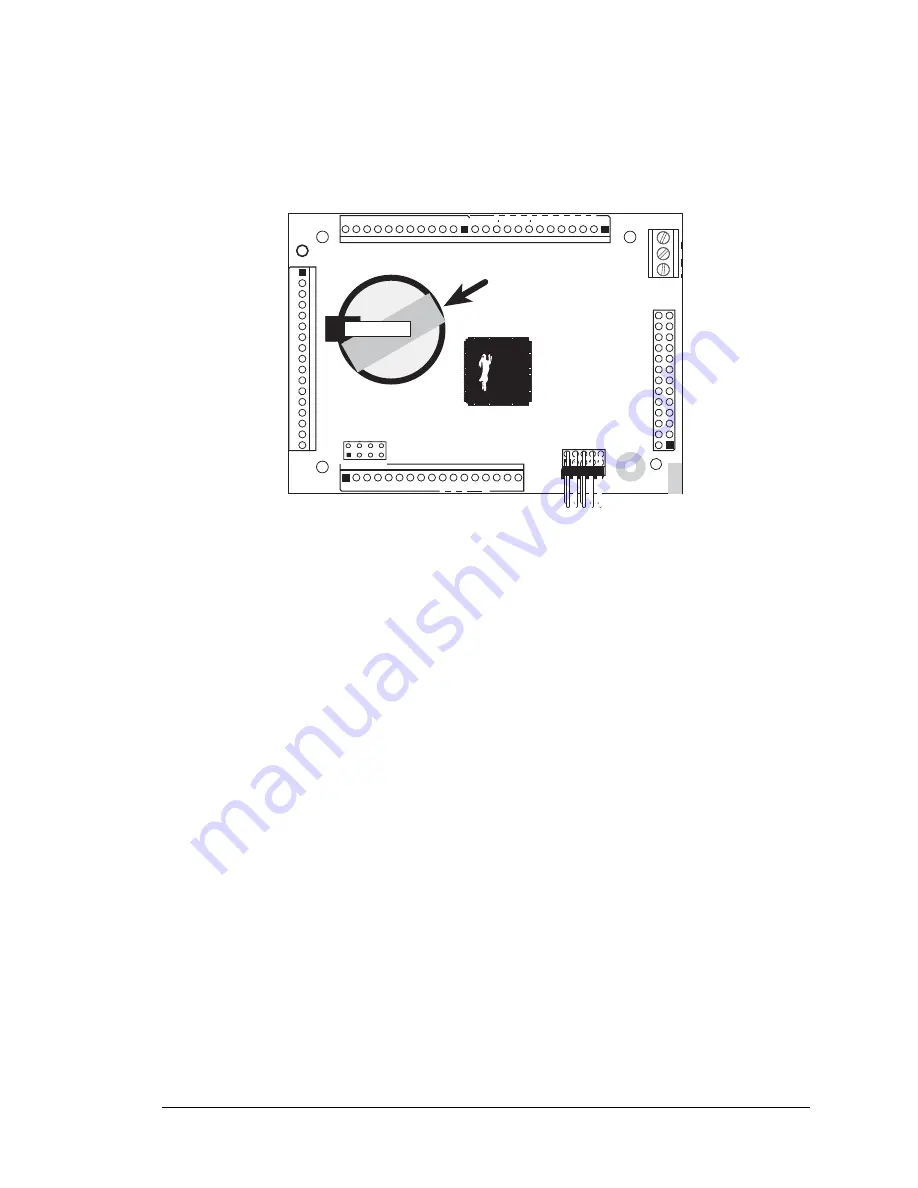
User’s Manual
13
2.2 Remove Battery Tab
The backup battery on the LP3500 has a plastic tab to protect the battery against discharg-
ing before the LP3500 is placed into service.
Figure 6. Remove Battery Tab
NOTE:
Z-World recommends that the battery tab not be removed until you are ready to
place the LP3500 in normal service with regular power connected to header J3.
The backup battery protects the contents of the SRAM and keeps the real-time clock
running when regular power to the LP3500 is interrupted. If you plan to use the real-time
clock functionality in your application, you will need to set the real-time clock once you
remove the plastic tab. Set the real-time clock using the onscreen prompts in the demon-
stration program. Alternatively, you may set the real-time clock using the
SETRTCKB.C
sample program from the Dynamic C
SAMPLES\RTCLOCK
folder. The
RTC_TEST.C
sample program in the Dynamic C
SAMPLES\RTCLOCK
folder provides additional exam-
ples of how to read and set the real-time clock.
AIN0 AIN1
A
I
N2
AIN3 AIN4 AIN5 AIN6 AIN7 GND
GNDVBAT
EXT GND VIN GND
PWM0
PWM
1
PWM2
GND
DISPLA
Y
NO
COM
NC
AIN0 AIN1 AIN2 AIN3
GND
+K GND 485 + GND TxB RxB GND
TxC RxC GND TxE RxE GND
OUT9
OUT8
OUT7
OUT6
OUT5
OUT4
OUT3
OUT2
OUT0
OUT
1
IN00 IN01 IN02 IN03 IN04 IN05 IN06 IN07
GND
IN08 IN09 IN10 IN1
1 IN12 IN13 IN14 IN15
Pull
Plastic
Tab
Summary of Contents for Fox LP3500
Page 1: ...Fox LP3500 C Programmable Single Board Computer User s Manual 019 0111 041029 E ...
Page 6: ...Fox LP3500 ...
Page 14: ...8 Fox LP3500 ...
Page 22: ...16 Fox LP3500 ...
Page 86: ...80 Fox LP3500 ...
Page 120: ...114 Fox LP3500 ...
Page 130: ...124 Fox LP3500 ...
Page 134: ...128 Fox LP3500 ...
Page 138: ...132 Fox LP3500 ...
Page 142: ...136 Fox LP3500 ...
Page 144: ......