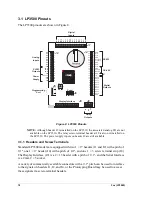14
Fox (LP3500)
2.3 Installing Dynamic C
If you have not yet installed Dynamic C version 7.26P (or a later version), do so now by
inserting the Dynamic C CD in your PC’s CD-ROM drive. The CD will auto-install unless
you have disabled auto-install on your PC.
If the CD does not auto-install, click
Start > Run
from the Windows
Start
button and
browse for the Dynamic C
setup.exe
file on your CD drive. Click
OK
to begin the
installation once you have selected the
setup.exe
file.
The
Dynamic C User’s Manual
provides detailed instructions for the installation of
Dynamic C and any future upgrades.
NOTE:
If you have an earlier version of Dynamic C already installed, the default instal-
lation of the later version will be in a different folder, and a separate icon will appear on
your desktop.
2.4 Starting Dynamic C
Once the LP3500 is connected to your PC and to a power source, start Dynamic C by dou-
ble-clicking on the Dynamic C icon or by double-clicking on the
.exe
file associated
with
DcRab
in the Dynamic C directory.
Dynamic C assumes, by default, that you are using serial port COM1 on your PC. If you
are
using COM1, then Dynamic C should detect the LP3500 and go through a sequence of
steps to cold-boot the LP3500 and to compile the BIOS. If the error message “Rabbit Pro-
cessor Not Detected” appears, you have probably connected to a different PC serial port
such as COM2, COM3, or COM4. You can change the serial port used by Dynamic C with
the
OPTIONS
menu, then try to get Dynamic C to recognize the LP3500 by selecting
Reset Target/Compile BIOS
on the
Compile
menu. Try the different COM ports in the
OPTIONS
menu until you find the one you are connected to. If you still can’t get Dynamic
C to recognize the target on any port, then the hookup may be wrong or the COM port
might not working on your PC.
Dynamic C automatically uses a maximum debug baud rate of 38,400 bps when an
LP3500 series board is in use.
Summary of Contents for Fox LP3500
Page 1: ...Fox LP3500 C Programmable Single Board Computer User s Manual 019 0111 041029 E ...
Page 6: ...Fox LP3500 ...
Page 14: ...8 Fox LP3500 ...
Page 22: ...16 Fox LP3500 ...
Page 86: ...80 Fox LP3500 ...
Page 120: ...114 Fox LP3500 ...
Page 130: ...124 Fox LP3500 ...
Page 134: ...128 Fox LP3500 ...
Page 138: ...132 Fox LP3500 ...
Page 142: ...136 Fox LP3500 ...
Page 144: ......