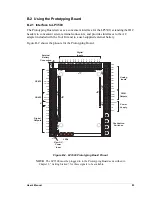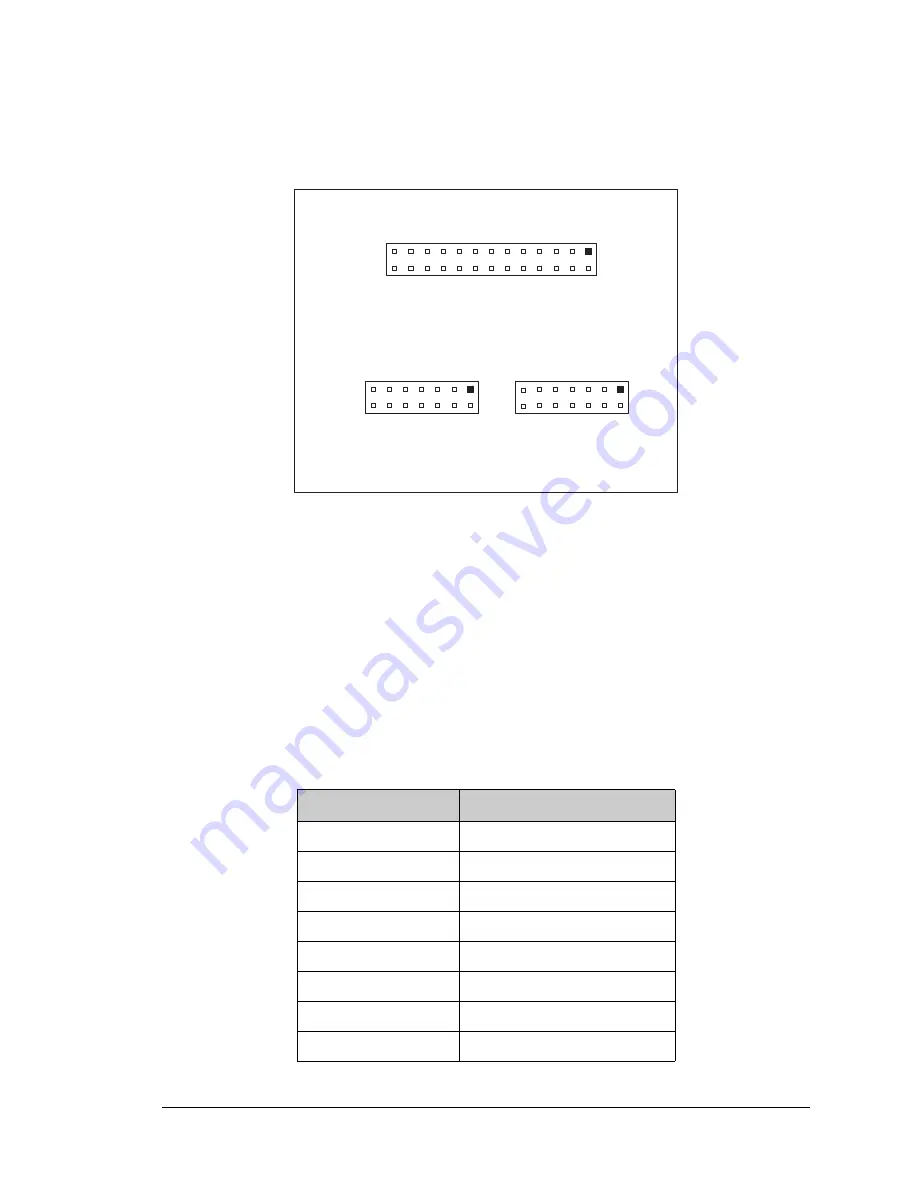
User’s Manual
89
C.4 Header Pinouts
Figure C-6 shows the pinouts for the LCD/keypad module.
Figure C-6. LCD/Keypad Module Pinouts
NOTE:
Note that there are no connections from headers J2 and J3 of the LCD/keypad
module to the LP3500. These headers interface to the keypad and to the LEDs on the
LCD/keypad module, and need to be interfaced to the digital I/O on the LP3500 if you
need keypad or LED functionality. The LEDs may be driven by an active signal either
in software or in hardware.
C.4.1 I/O Address Assignments
The LCD and keypad on the LCD/keypad module are addressed by the /CS strobe as
explained in Table C-2.
Table C-2. LCD/Keypad Module Address Assignment
Address
Function
0xE000
Device select base address (/CS)
0xExx0–0xExx7
LCD control
0xExx8
LED enable
0xExx9
Not used
0xExxA
7-key keypad
0xExxB (bits 0–6)
7-LED driver
0xExxB (bit 7)
LCD backlight on/off
0xExxC–ExxF
Not used
DB6B
DB4B
DB2B
DB0B
A1B
A3B
GND
LED7
LED5
LED3
LED1
/RES
VCC
DB7B
DB5B
DB3B
DB1B
A0B
A2B
GND
GND
LED6
LED4
LED2
/CS
+5BKL
T
J1
GND
GND
LED6
LED4
LED2
/CS
+5BKL
T
GND
LED7
LED5
LED3
LED1
/RES
VCC
J2
GND
DB7B
DB5B
DB3B
DB1B
A0B
A2B
GND
DB6B
DB4B
DB2B
DB0B
A1B
A3B
J3
Summary of Contents for Fox LP3500
Page 1: ...Fox LP3500 C Programmable Single Board Computer User s Manual 019 0111 041029 E ...
Page 6: ...Fox LP3500 ...
Page 14: ...8 Fox LP3500 ...
Page 22: ...16 Fox LP3500 ...
Page 86: ...80 Fox LP3500 ...
Page 120: ...114 Fox LP3500 ...
Page 130: ...124 Fox LP3500 ...
Page 134: ...128 Fox LP3500 ...
Page 138: ...132 Fox LP3500 ...
Page 142: ...136 Fox LP3500 ...
Page 144: ......