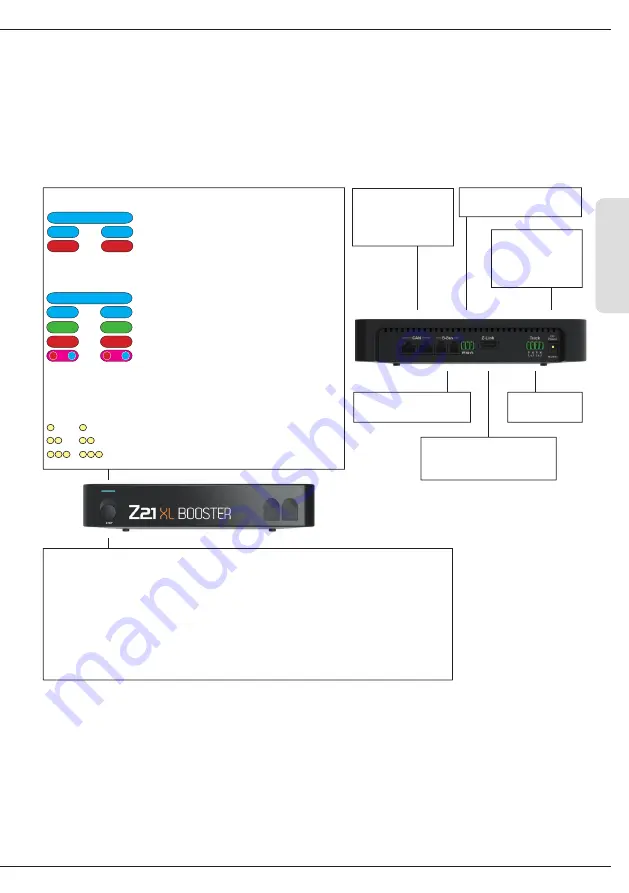
ENGLISH
Z21 XL BOOSTER
27
Quick Guide
STOP button in normal operation:
press briefl y:
switches between normal operation and STOP
keep pressed until green fl ashes (min. 3s):
confi guration mode
keep
pressed until violet fl ashes (min. 8 s):
Reset to factory default settings
STOP button in confi guration mode:
press briefl y:
activate/deactivate option
keep pressed (min. 2s):
next option
LED status in normal operation
illuminated blue
Normal operation
fl ashes blue
STOP
fl ashes red
Short circuit
LED status if the button is held:
illuminated blue
Normal operation
fl ashes blue
STOP
fl ashes green
Confi guration
fl ashes red
Firmware restart
fl ashes violet
Reset factory default
LED status in confi guration mode:
Green means “activated“, red means “deactivated“
fl ashes 1 x Option 1:
RailCom
fl ashes 2 x Option 2:
PowerOn-Retries
fl ashes 3 x Option 3:
short circuit forwarding
CAN-Bus
ZCAN20 protocol
DCC and/or
Motorola
ROCO-Booster-Bus
DCC and/or Motorola
CDE-Port
DCC and/or Motorola
Track outlet
6 A
10857
Switching power
supply 120 W
20 V DC, 6 A
zLink
Interface for confi guration
and fi rmware update
Summary of Contents for XL BOOSTER
Page 23: ...23 DEUTSCH Z21 XL BOOSTER ...
Page 45: ...ENGLISH Z21 XL BOOSTER 45 ...
Page 67: ...FRANÇAIS Z21 XL BOOSTER 67 ...
















































