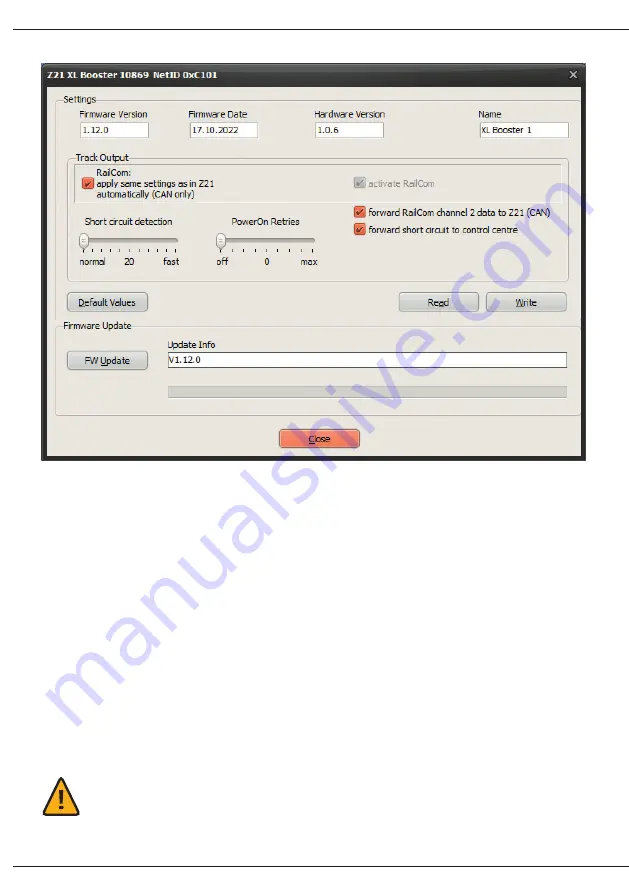
36
Z21 XL BOOSTER
36
RailCom:
Automatically accept settings from the central unit via CAN (= "Auto Settings", activated by
default).
If the
Z21 XL BOOSTER
is connected to the central unit via the CAN Bus, then the booster can auto
-
matically take over the settings for RailCom from the central unit ("Auto Settings"). If, however, the settings
cannot be determined by the control center, e.g., because the booster is connected via the B-Bus or the
CDE interface, then the defaults stored in the booster for RailCom are used.
You can deactivate these "Auto Settings" if necessary, by deactivating this option. In this way, you can
force the booster to be set differently from the central unit (not recommended).
Activate RailCom
(activated by default)
With this option, the creation of a RailCom cutout can be activated/deactivated. This checkbox
is grayed out as long as the "Auto Settings" (see above) are activated in the settings. The RailCom default
value is always used if either the settings of the central unit cannot be determined (B-Bus, CDE interface)
or the "Auto Settings" are deactivated.
ATTENTION:
If adjacent booster sections do not create a RailCom cutout, then this option
must be deactivated. Deactivate this option (See also chapter "Connecting the Booster - Track
Output")
Summary of Contents for XL BOOSTER
Page 23: ...23 DEUTSCH Z21 XL BOOSTER ...
Page 45: ...ENGLISH Z21 XL BOOSTER 45 ...
Page 67: ...FRANÇAIS Z21 XL BOOSTER 67 ...
















































