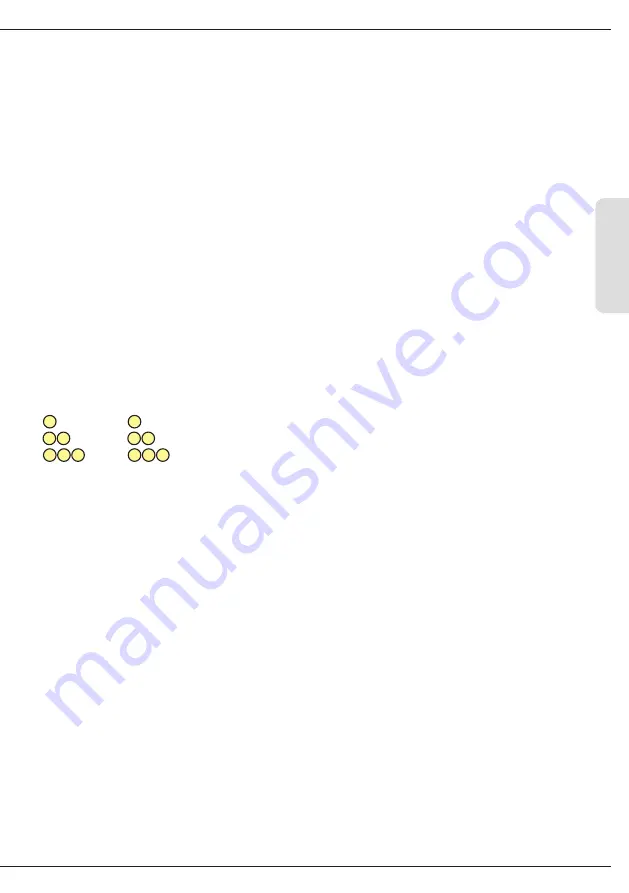
ENGLISH
Z21 XL BOOSTER
39
In configuration mode, the track outputs of the booster are deactivated.
While the booster is in configuration mode, the changes are applied immediately.
Write the value 0 into CV 10 or switch the
Z21 XL BOOSTER
off and on at the end to exit the configurati
-
on mode and return to normal operation.
Configuration via the STOP Button
The booster can also be configured via the button.
Put the
Z21 XL BOOSTER
into configuration mode by pressing and holding the STOP button for at least
2 seconds until the status LED flashes green. Then release the button.
After releasing the STOP button, the "Status" LED indicates the currently selected configuration option:
flashes 1 x: Option 1: RailCom
flashes 2 x: Option 2: power-on retries: green=4, red=off
flashes 3 x: Option 3: short-circuit forwarding to central unit
In configuration mode, the track outputs of the booster are deactivated.
The green color signals the state "activated" and the red color signals the state "deactivated". By briefly
pressing the button, the selected configuration option can be activated or deactivated.
By again pressing and holding the button for at least 2 seconds, the setting will be accepted followed by
moving to the next configuration option. This is signaled by a rapid flashing of the LEDs. After accepting
the last configuration option, the configuration mode is exited, and the track output remains deactivated.
A final short press on the STOP button returns the booster to normal operation.
Summary of Contents for XL BOOSTER
Page 23: ...23 DEUTSCH Z21 XL BOOSTER ...
Page 45: ...ENGLISH Z21 XL BOOSTER 45 ...
Page 67: ...FRANÇAIS Z21 XL BOOSTER 67 ...
















































