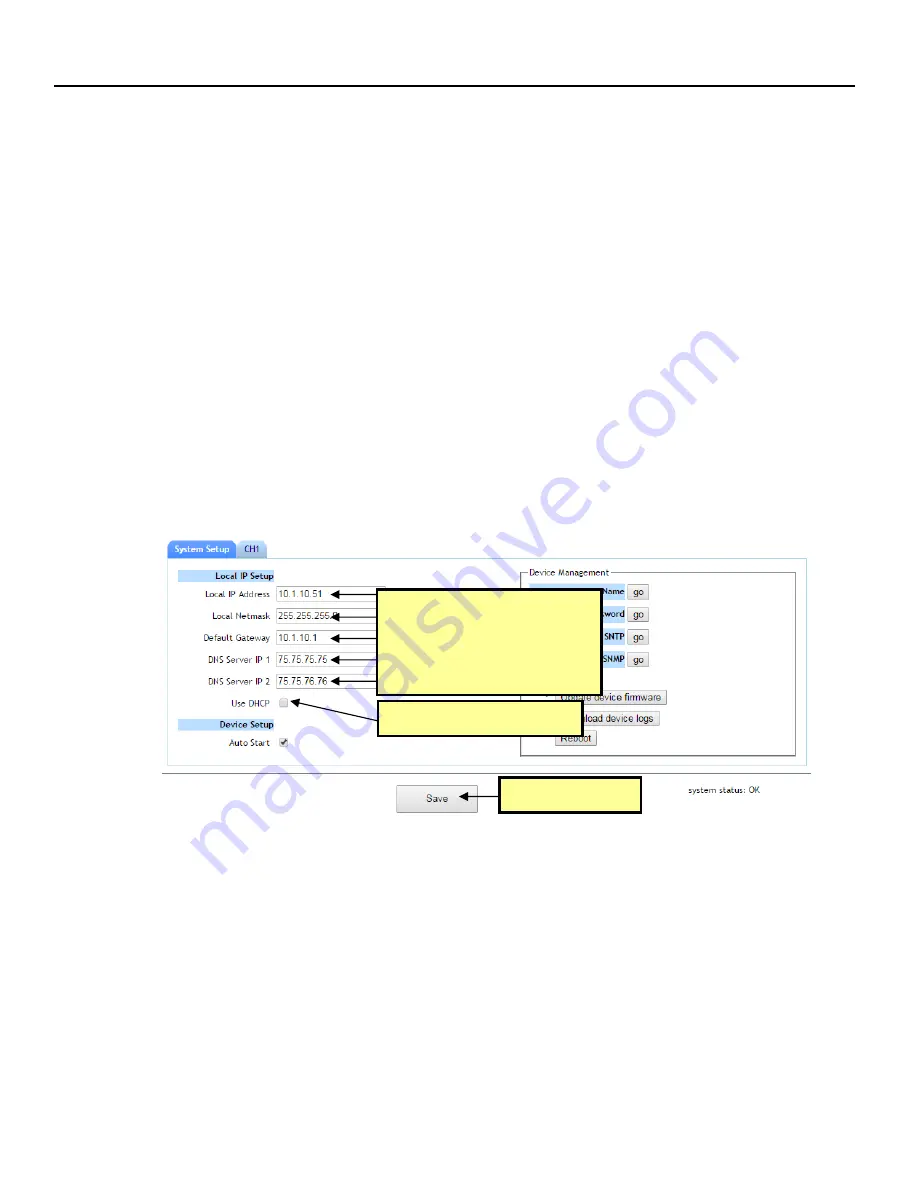
DOC-USR-0113-01
___________________________________________________________________________________________
17
Using a Static IP Address
8.2
The decoder supports DHCP (Dynamic Host Configuration Protocol). This is enabled by default, allowing
the decoder to dynamically receive an IP address at startup. The IP address that is assigned can be seen
through using ZFinder. If you prefer, you can set your decoder to a static IP address. If you would like
to have your PC set to a static IP address, you will need to set your decoder to a static IP address as
well in order for it to be discoverable by ZFinder.
To set your unit to a static IP address, complete the following steps:
Return to the System Setup tab.
(3)
Un-check the “Use DHCP” box.
(4)
Enter in your desired network settings including “Local IP Address”, “Local Netmask”, “Default
(5)
Gateway”, “DNS Server IP 1”, and “DNS Server IP 2”.
Click on the “Save” button.
(6)
Figure 8 Saving Updated Network Settings
(1) Un-check “Use DHCP”
(2) Enter IP Address
and desired network
settings
(3) Click “Save”












































