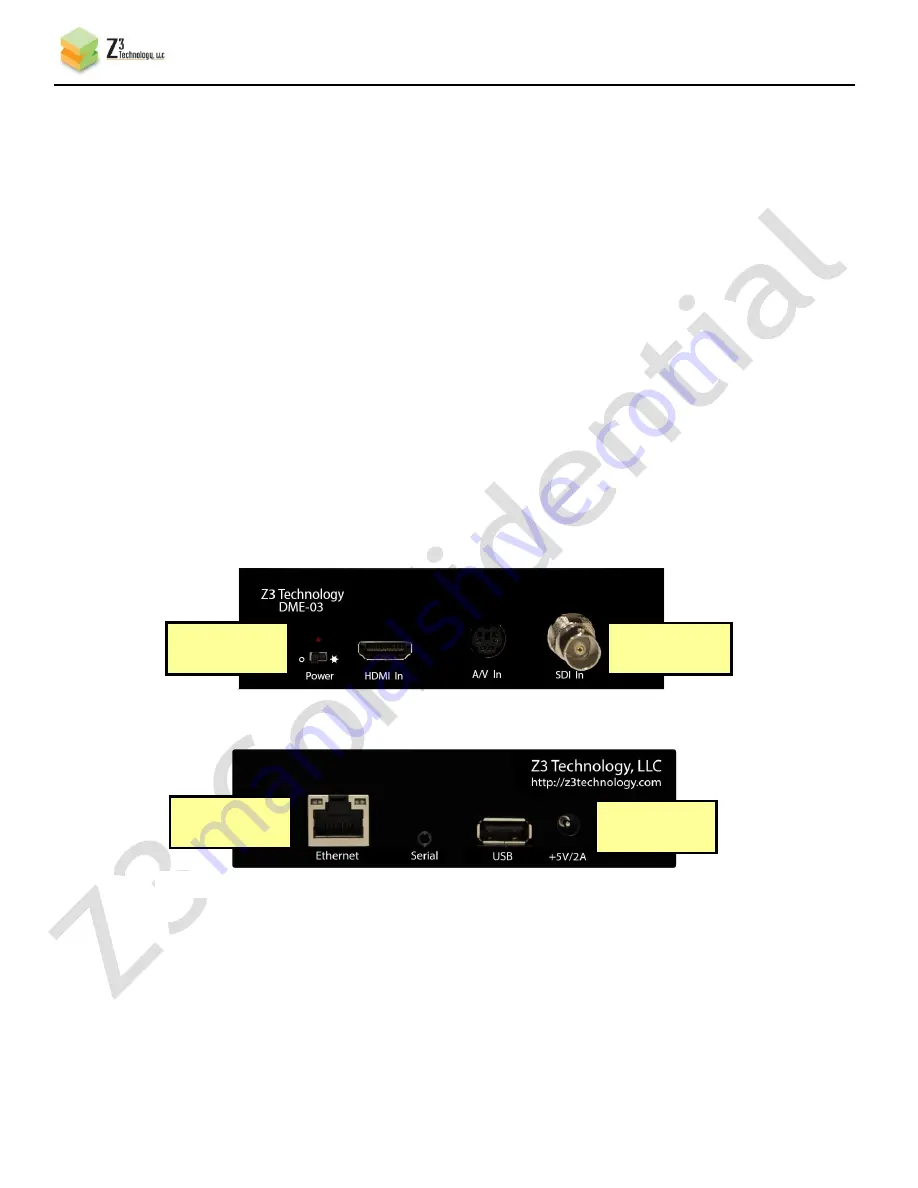
CONFIDENTIAL
DOC-USR-0061-01
___________________________________________________________________________________________
Z3 Technology, LLC
♦
100 N 8
th
ST, STE 250
♦
Lincoln, NE 68508-1369 USA
♦
+1.402.323.0702
11
6.0
RUNNING THE ENCODER
This section gives step-by-step instructions on taking the Z3-DME-03 and using it to stream 1080p or 1080i
video to VLC running on your PC. In addition to the Z3-DME-03, an HD source with SDI output, and a PC are
required. Encoding with an HDMI or a composite source is described later in Section 6.11 on page 28.
6.1
Set up the HD Source
(1)
Select an HD source with SDI output
-Power on the HD Source
-Connect SDI to a monitor
-Set the HD Source to 1080i output
-Select content you would like to stream
If you see playback on the monitor, you’ve confirmed the source works.
6.2
Connect and Power Up the Z3-DME-03
(2)
Connect the SDI source to “SDI In” on the front of the Z3-DME-03:
(3)
Connect an Ethernet cable connected through a hub or router to a PC to “Ethernet” on the back of
the Z3-DME-03:
(4)
Connect the 5V power supply and turn on the switch.
(5)
Wait around 1 minute.
Figure 5 Connecting SDI In and Turning on the Z3-DME-03
(1) Connect to
SDI Source
Figure 6 Connecting the Ethernet and Power on the Z3-DME-03
(2) Connect to
Ethernet
(3) Connect to
5V Power
(4) Turn on
Switch












































