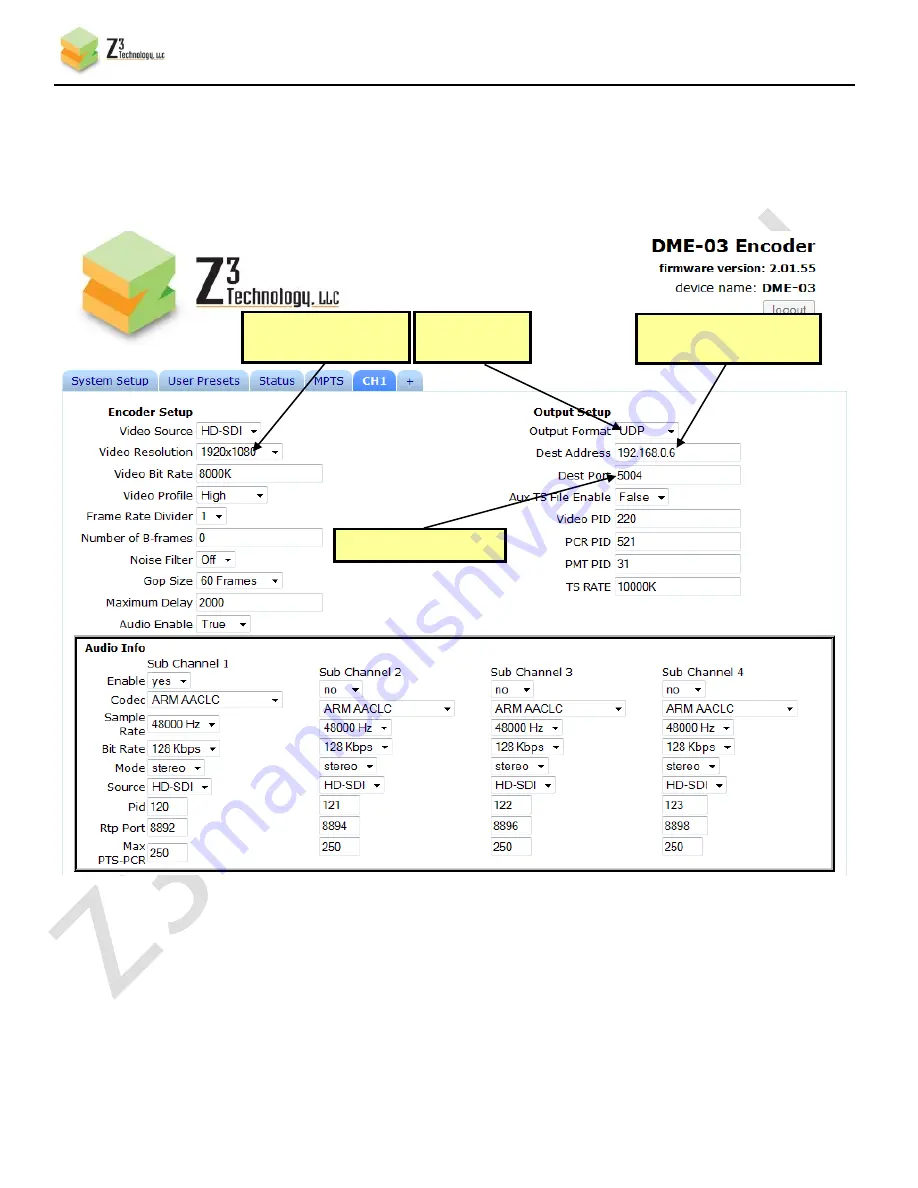
CONFIDENTIAL
DOC-USR-0061-01
___________________________________________________________________________________________
Z3 Technology, LLC
♦
100 N 8
th
ST, STE 250
♦
Lincoln, NE 68508-1369 USA
♦
+1.402.323.0702
14
6.4
Configure CH1 and Encode
(11)
At the CH1 tab, change Video Resolution to “1920x1080”, set “Output Format” to UDP and “Dest
Address” to the IP address of your PC (in this example, 192.168.0.6). Also make note of the
value of “Dest Port” (should be 5004 by default).
*Note
:
If you want to encode 1080p60, you must first change “Operating Mode” at the bottom right
from “Encode Interlaced/Progressive” to “Encode Single CH No Scale.” Note that, in “Encode Single
CH No Scale” mode, only CH1 can be used.
Figure 10 Channel 1 Configuration Screen – UDP
(2) Change
to UDP
(3) Change to IP
Address of your PC
(4) Note “Dest Port”
value
(1) Change to
“1920x1080” or
“Follow input”















































