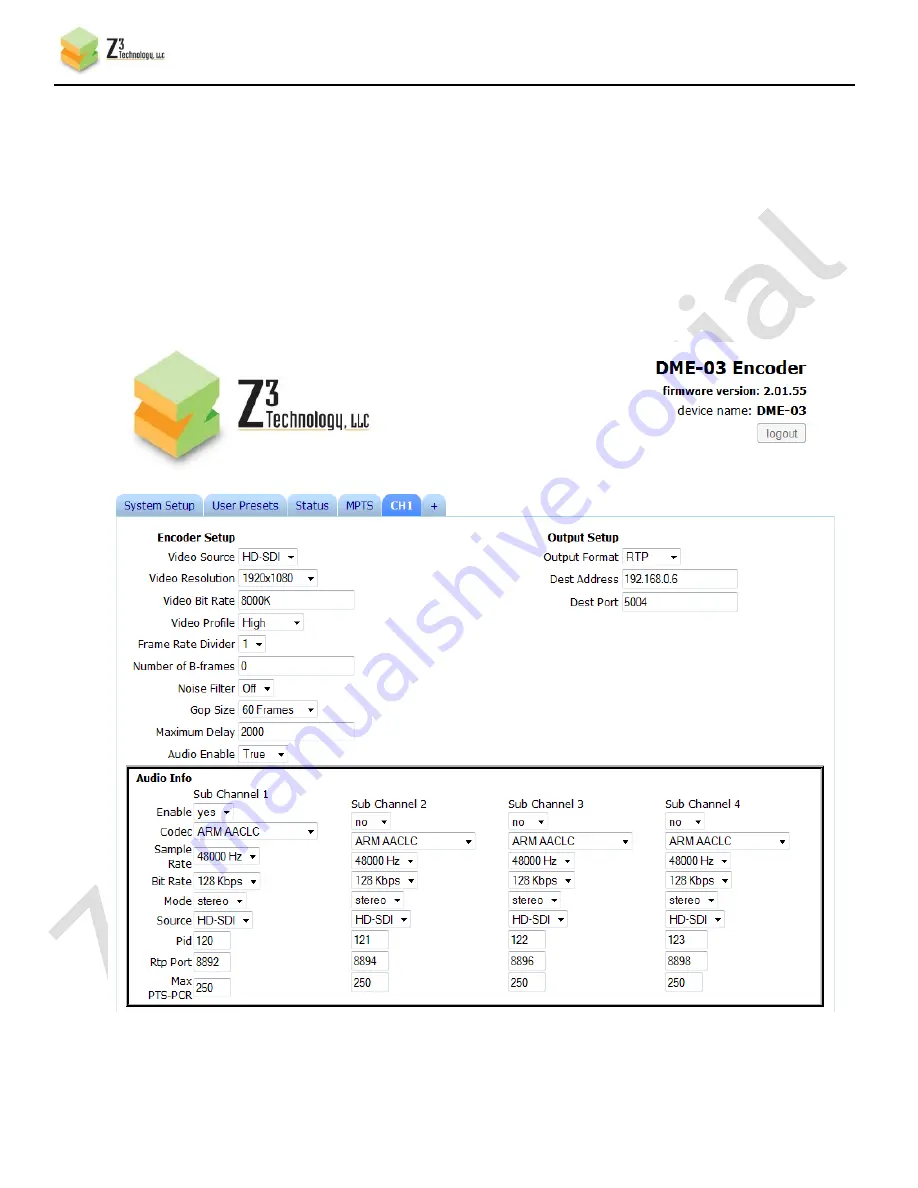
CONFIDENTIAL
DOC-USR-0061-01
___________________________________________________________________________________________
Z3 Technology, LLC
♦
100 N 8
th
ST, STE 250
♦
Lincoln, NE 68508-1369 USA
♦
+1.402.323.0702
17
6.6
Streaming RTP
Once you have UDP streaming, it is relatively simple to change to RTP streaming. All that is needed is a
few parameter changes. To stream using RTP, do the following steps:
(17)
In the CH1 configuration tab, click on “stop” to stop the current encoding session.
(18)
Change “Output Format” from “UDP” to “RTP.”
(19)
Click on “start” to start the RTP encoding session. At this point your settings should look like the
following:
Figure 14 Channel 1 Configuration Screen – RTP
















































