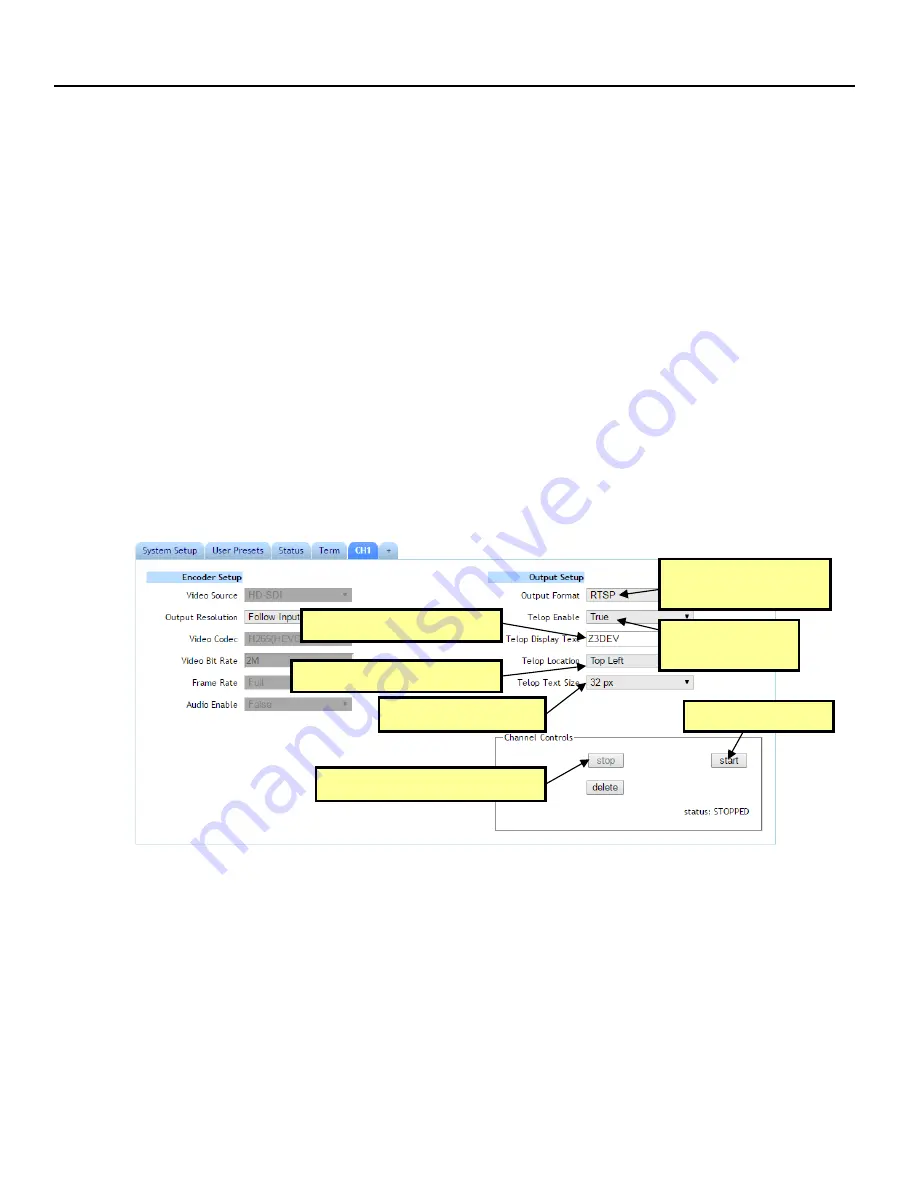
DOC-USR-0112-02
___________________________________________________________________________________________
17
Encoding Telop Display Text
6.8
The DME-10J can also encode with Telop text data. This feature is supported in both RTSP and TSRTP
output formats.
Return to the user interface.
(17)
Select your desired format from the “Output Format” drop down.
(18)
Select “TRUE” from the “Telop Enable” drop down menu. This will reveal additional settings.
(19)
Entered the desired text for “Telop Display Text”.
(20)
Using the “Telop Location” dropdown menu, select the location on the screen where you would
(21)
like the text to appear.
Using the “Telop Text Size” dropdown menu, select the size in pixels for the display text.
(22)
Click the Start button and video will be streamed with Telop text data.
(23)
Figure 9 Enabling Telop Display Text
(2) Select desired
format from menu
(7) Click “Start”
(3) Select
“True”
(1) If necessary, click “Stop”
(4) Enter text to display
(5) Select display location
(6) Select text size
















































