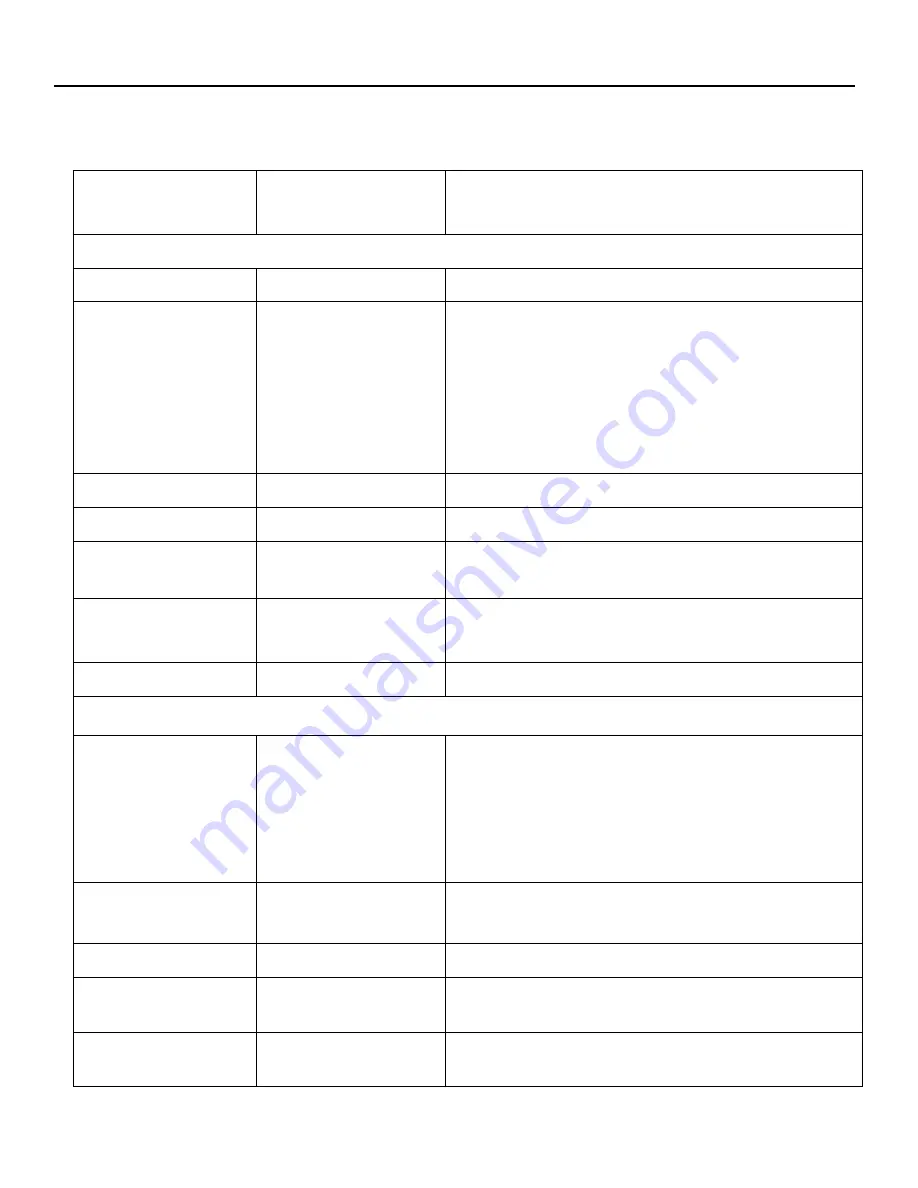
DOC-USR-0112-02
___________________________________________________________________________________________
33
The CH1 Tab
8.5
An asterisk (
*
) denotes a field available in Advanced Settings Mode. See Section 7.2 to access these fields.
Parameter
Options
(default in bold)
Notes
Encoder Setup
Video Source
HD-SDI
Fixed setting. The video source selected for encode.
Output Resolution
320x180 – 1920x1080*
Follow Input
The encode resolution. If this resolution is different
from the capture resolution, resizing will occur.
“Follow Input” generates the resolution based on the
capture resolution.
*Only 1080i is supported in this release. Select
“1920x1080” or “Follow Input”
Video Codec
H265(HEVC)
Fixed setting. The codec for video encoding.
Video Bit Rate
(
2M
)
Fixed setting. The bitrate of the encoded video.
Frame Rate
Full
Fixed setting. If interlaced input is used then this is
used to reduce the number of fields being encoded.
GOP Size
*
10 – 240 Frames
(
60 Frames
)
I-frame frequency. [
Note 1
]
Audio Enable
False
Fixed setting. Disables encode of audio.
Output Setup
Output Format
RTSP
TSRTP
Output format of the encoded IP stream.
RTSP requires the use of the RTSP URL.
TSRTP causes streaming of TS over RTP. This format is
required for encoding with Pro-MPEG Forward Error
Correction (FEC).
Dest Address (RTSP
Only)
192.168.x.y
(192.168.0.6)
The IP address that the encoder is streaming to.
Dest Port (RTSP Only)
0 – 9999 (
8600
)
The port that the encoder is streaming to.
Aux TS File Enable
(TSRTP Only)
True
False
Set to True to allow the same TSRTP stream to be
saved to a .ts file.
Output Device
(AuxTS FILE Only)
/dev/sda1
Auto detects USB device for .ts file destination.





































