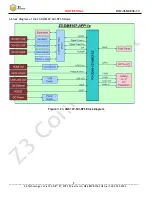CONFIDENTIAL
DOC-USR-0030-13
___________________________________________________________________________________________
Z3 Technology, LLC
♦
100 N 8
th
ST, STE 250
♦
Lincoln, NE 68508-1369 USA
♦
+1.402.323.0702
10
2.0
QUICK START GUIDE
2.1
If You Have Received a System from Z3 with the Software Preloaded
To start working with the encoder, you can skip to Section 7.0, “RUNNING THE ENCODER,”
on page 20. This section describes how to quickly generate a UDP or RTP stream to VLC, how to change
bitrate dynamically, how to adjust the UDP TS rate, how to tune for latency, and how to use DHCP.
Section 8.0, “STREAMING RTMP IN THREE DIFFERENT RESOLUTIONS” on page 40 describes streaming to
Wowza using RTMP and using “Encode 1 to 3” mode. Section 10.0, “RUNNING THE DECODER” on page 50
describes how to use the decoder. If you have any questions about any GUI parameters you can refer to
Section 13.0, “ SUMMARY OF OPTIONS,” on page 60.
2.2
If You Already Have a System from Z3 and Need to Update the Firmware
You can update the firmware via the web GUI interface by following the instructions in Section 11.1,
“Method 1: Updating the Image File” on page 53.
2.3
If You are Ready to Start Development
Details on how to untar and build the code can be found in Section 5.0, “UNTARRING AND BUILDING THE
SAMPLE CODE”, on page 13. A brief overview of the code itself can be found in Section 6.0, “ CODE
OVERVIEW”, on page 15. Details on how to set up your system to access the code you have built can be
found in Section 11.2, “ Method 2: Running Your Code through TFTP/NFS”, on page 55.