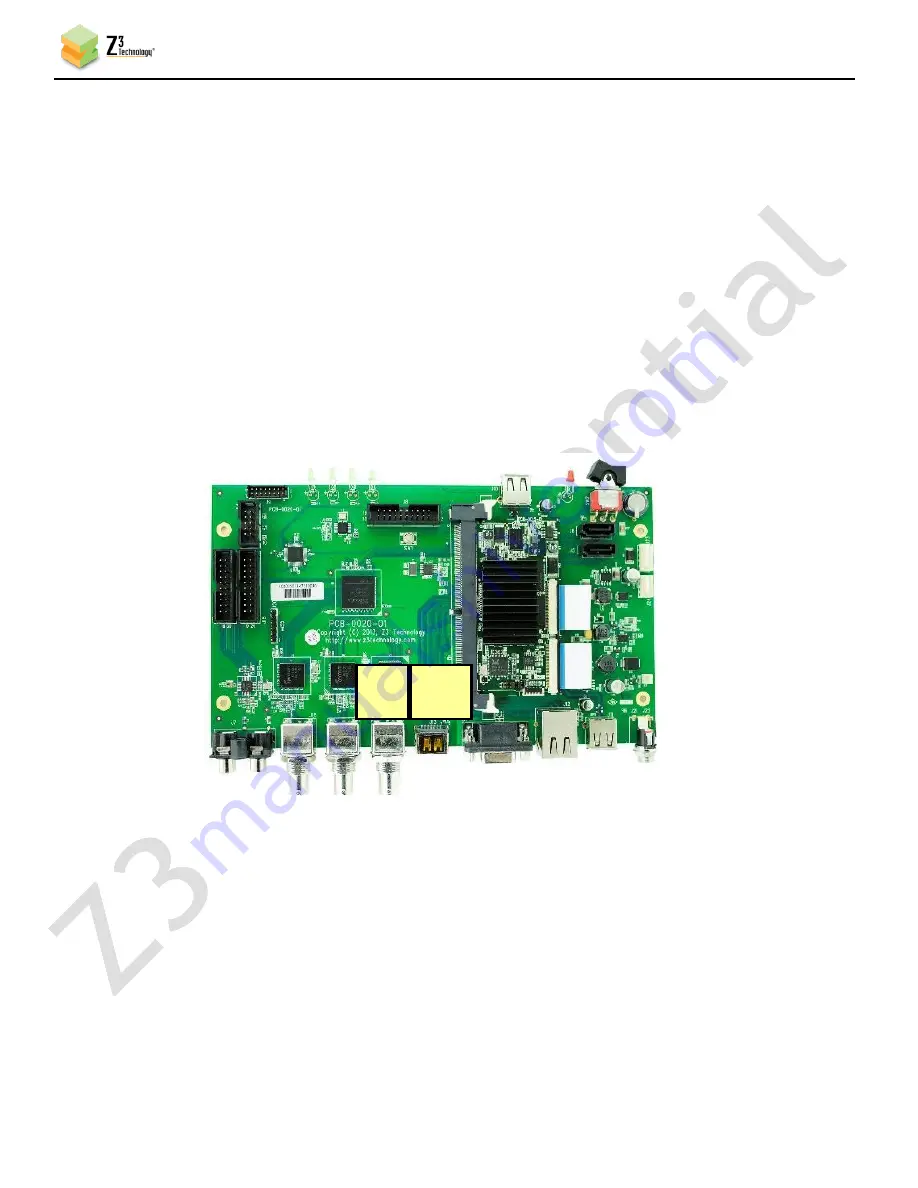
CONFIDENTIAL
DOC-USR-0030-13
___________________________________________________________________________________________
Z3 Technology, LLC
♦
100 N 8
th
ST, STE 250
♦
Lincoln, NE 68508-1369 USA
♦
+1.402.323.0702
50
10.0
RUNNING THE DECODER
The Z3-DM8107-SDI-RPS also supports decoding of streams. To see an example of this follow the steps
below.
10.1
Create a .ts File using the Encoder
(1)
Follow steps (1) through (13) in Section 7.0 to stream a TS stream.
(2)
Follow the instructions in Section 7.13 to save the stream to a TS file. Call the file “enc_dm8107-
sdi-rps_sdi1.ts”.
10.2
Connect the Output
(3)
Connect an HDMI cable to HDMI Out (or SDI cable to SDI Out) of the Z3-DM8107-SDI-RPS:
(4)
Connect the other end of the HDMI cable to an HD Monitor.
Figure 47 Connecting the Z3-DM8107-SDI-RPS for Decode
HDMI
Out
SDI
Out















































