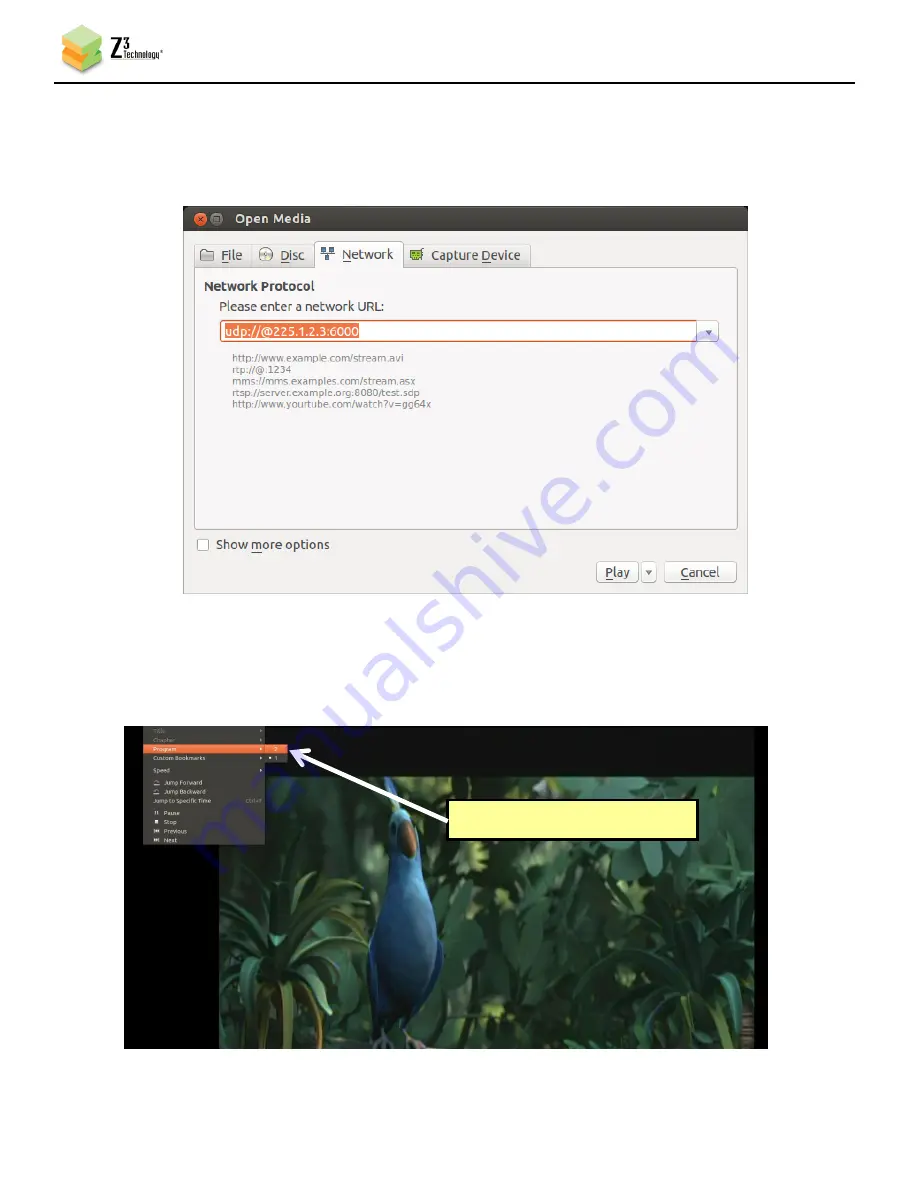
DOC-USR-00XX-0X
___________________________________________________________________________________________
Z3 Technology, LLC
♦
100 N 8
th
ST, STE 250
♦
Lincoln, NE 68508-1369 USA
♦
+1.402.323.0702
35
(5)
You should now be able to receive the streams via ASI. You can also view both streams on VLC. To do
so, follow the same steps as (12) to (14) in Section 6.4 on page 16, only this time using the multicast
address that was typed in the MPTS tab (udp://225.1.2.3:6000 in this example).
(6)
You should then see channel 1. To view channel 2, you can go to “Playback -> Program -> 2” in VLC.
Figure 38 Opening VLC for MPTS Multicast Stream
Figure 39 Viewing Channel 2 in VLC
Select Playback -> Program -> 2
















































