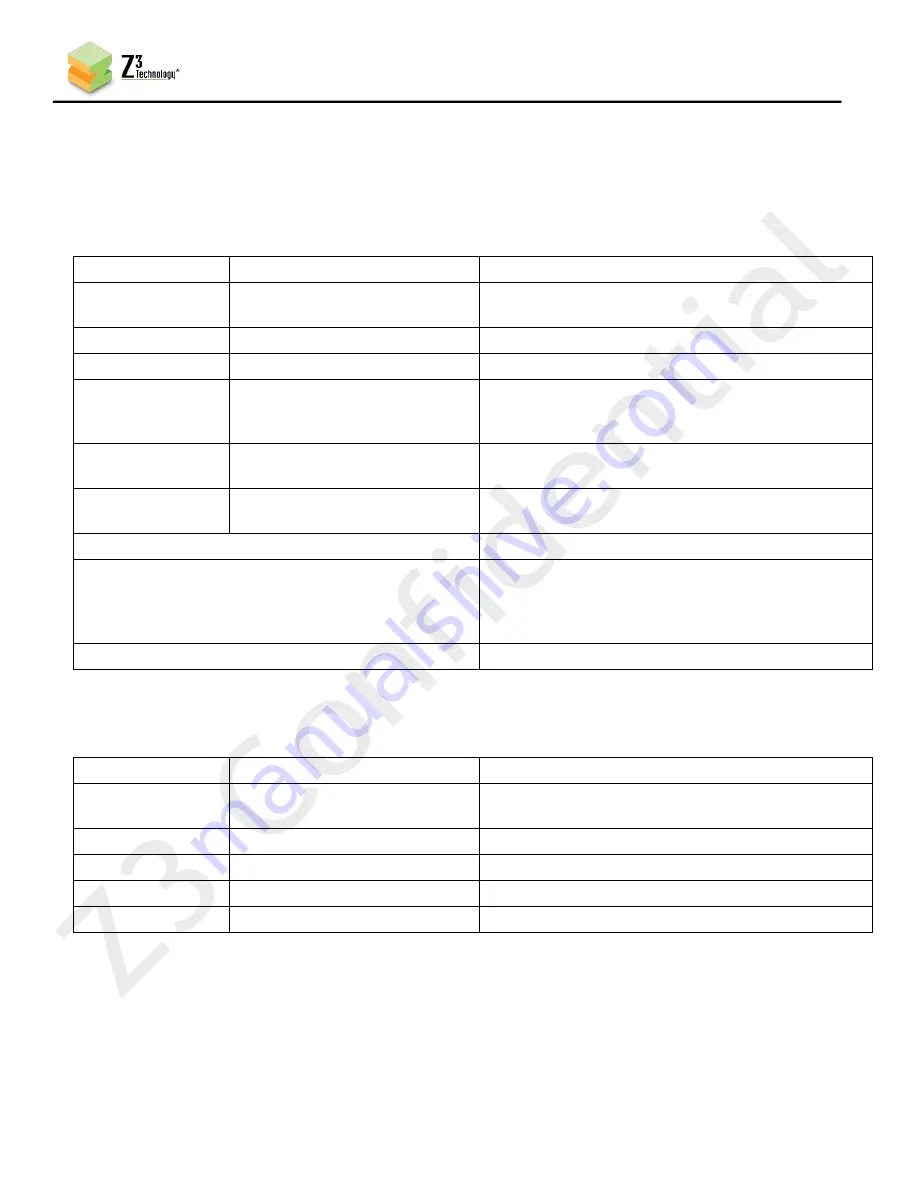
48
CONFIDENTIAL
DOC-USR-0093-03
____________________________________________________________________________________
Z3 Technology, LLC
♦
100 N. 8th St. STE 250
♦
Lincoln, NE 68508-1369 USA
♦
+1.402.323.0702
SUMMARY OF OPTIONS
13.0
This section lists the different options that are available in the various menus.
13.1
The System Setup Tab
Parameter
Options (default in bold)
Notes
Local IP Address
192.168.x.y
(192.168.81.68)
Sets the static IP address of the Z3-SBE264-25.
(Not applicable when DHCP is enabled.)
Local Netmask
255.255.z.w (
255.255.0.0
)
Sets the netmask of the Z3-SBE264-25.
Default Gateway
192.168.a.b (
192.168.0.1
)
Can generally leave this as “192.168.0.1”.
Use DHCP
(Checked,
Unchecked
)
DHCP allows the encoder to dynamically receive
an IP address at start up. See Section 7.14 for
DHCP configuration.
Set Device Name
Can use to set your own name for identifying your
encoder.
Set Password
Can use to assign a password to restrict access to
the HTTP-based GUI. See Section 12.0.
update device firmware
Allows for updating firmware. See Section 11.0.
download device logs
Allows for extraction of a set of diagnostic logs
that can be sent to Z3 Technology in the event of
an issue to be reported. This file is saved on the
PC which the GUI is being run from.
View logs
Allows for viewing of any logs downloaded.
13.2
The User Presets Tab
Parameter
Options (default in bold)
Notes
new
Define a new configuration file. Up to 9
configurations can be created.
rename
Rename a configuration file.
delete
Delete a configuration file.
export
Export current settings to a file.
import
Load settings from a previously exported file.









































