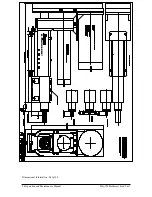11 Operation and Maintenance Manual
MQ-150 Ballscrew Feed Unit
Programming
General Description
The program structure of the Zagar MQ-150 Servo Control is a language called
CTERM MINT and is nearly identical to basic. It adds the additional commands
necessary for tuning and motion. Your unit will come with a program already stored
in the memory of the controller. This program will run the unit and the operator
interface keypad (Part #14-488-2) with a menu driven, operator prompt type setup.
The menus are easy to use and are self explanatory. The typical menu has a request
for information entry, an example of the format for entering it and a maximum limit
for the parameter being entered.
The program structure has three files types. The CONFIGURATION file is usually
very short. It contains the overall system setup parameters such as scale factors and
tuning values. This file performs the system initialization. The standard Zagar
CONFIGURATION file that is intact in the memory should not need to be modified.
Use extreme caution when modifying this file. The unit performance can be
drastically affected if these parameters are altered.
Damage to the unit can result
.
Zagar does not bear any responsibility for any problems or damage resulting from
modification of this file.
The PROGRAM file is the heart of the system and executes all operations for the
program. It contains all of the motion commands and all of the text information that
is printed to the operator interface. It is usually set up with a main program section
that is very general and loops continuously and following it are a series of subroutines
that handle all of the functions of calculations and sub-menus. The program uses
numeric variables and array variables for calculations and storage of values entered in
setup by the operator.
The last file type is the ARRAY file. This file stores the values of the array variables
in the memory of the controller. All three of these file types can be uploaded or
downloaded.
No additional programming work is required to setup and run the Zagar MQ-150.
The program allows all of the capability of the unit to be realized. For special
applications, a custom program can be provided or written by the customer. Contact
Zagar Incorporated for software and programming options.