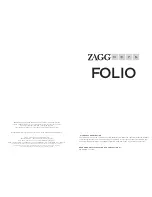NEED MORE HELP? PLEASE SEE OUR FAQ SECTION AT:
www.ZAGG.com/faq
NEED MORE HELP? PLEASE SEE OUR FAQ SECTION AT: www.ZAGG.com/faq
To reach a trained customer service representative, please use one of the following:
ZAGG.com/support/contact.php | questions@zagg.com
1-800-700-ZAGG [9244] | 00-1-801-839-3906 for international customers
For unparalleled scratch protection for your iPad, we recommend ZAGG’s invisibleSHIELD®.
©2005 - 2013 ZAGG Inc. All Rights Reserved.
PATENT PENDING | NASDAQ: ZAGG | MADE IN CHINA
iPad®, Apple®, and iTunes® are registered trademarks of Apple Inc.
ZAGG®, invisibleSHIELD®, and ZAGGkeys™ Folio are trademarks or registered trademarks of ZAGG Inc.
This device complies with part 15 of the FCC Rules. Operation is subject to the following two conditions:
1: This device may not cause harmful interference, and 2: This device must accept any interference
received, including interference that may cause undesired operation
FOLIO
*WARRANTY REGISTRATION
Your ZAGGkeys™ Folio comes with a one-year manufacturer’s warranty. In order to activate the warranty,
you must register your Folio as well as keep your purchase receipt. If you purchased your ZAGGkeys
Folio from ZAGG.com, ZAGG® has already registered it and has a copy of your proof of purchase.