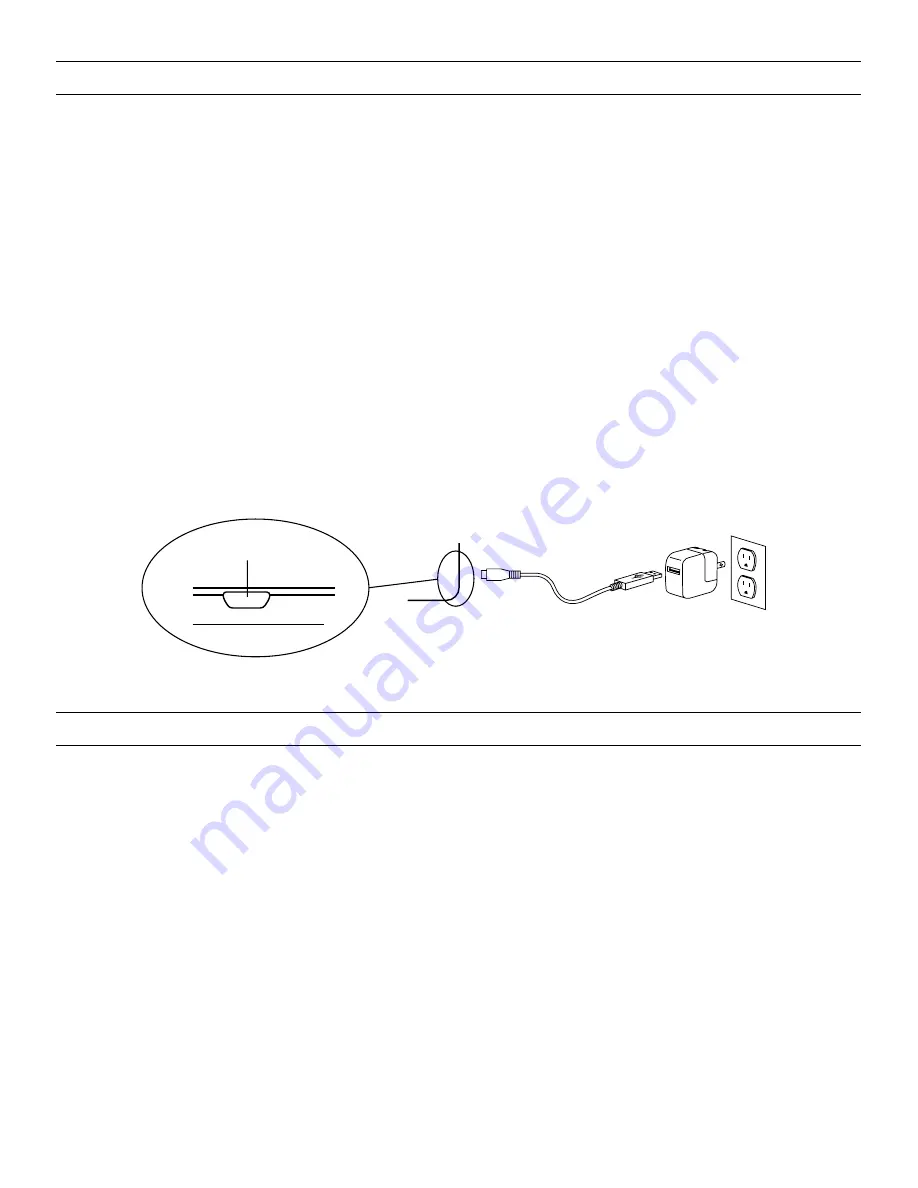
BATTERY LIFE
There are three ways to check your Rugged Book Pro’s remaining battery
power. First, you can open your iPad’s widgets and see it displayed as
a percentage there. Second, you can download the mophie® Power app
from your favorite app store. The mophie app will walk you through
installation and how to use the app to check your battery life. Third, you
can press fn + the battery key. This will cause the LED indicator to flash
one of the following three ways:
1. Three flashes = full battery life.
2. Two flashes = approximately half battery.
3. One flash = low battery. When your Rugged Book Pro reaches critical
battery level, the LED will flash once every five minutes.
3
CHARGING
Your Rugged Book Pro features a powerful lithium polymer battery
that lasts for up to two years of normal use between charges*. It comes
with a charging cable you can use to charge your keyboard quickly and
conveniently. To charge your Rugged Book Pro, follow these steps:
1. Plug the micro USB connector into the charging port.
2. Plug the regular USB connector into any 5V USB outlet. The Caps
Lock LED on your Rugged Book Pro will light to indicate your keyboard
is charging. This LED will turn off when your keyboard is fully charged.
3. Remove the micro USB connector and enjoy your Rugged Book Pro for
up to two years before you need to charge it again.
*Normal use is approximately one hour of use per day without the backlit feature. Using the backlit feature will impact
battery life and require more frequent charging.
CHARGING PORT





































