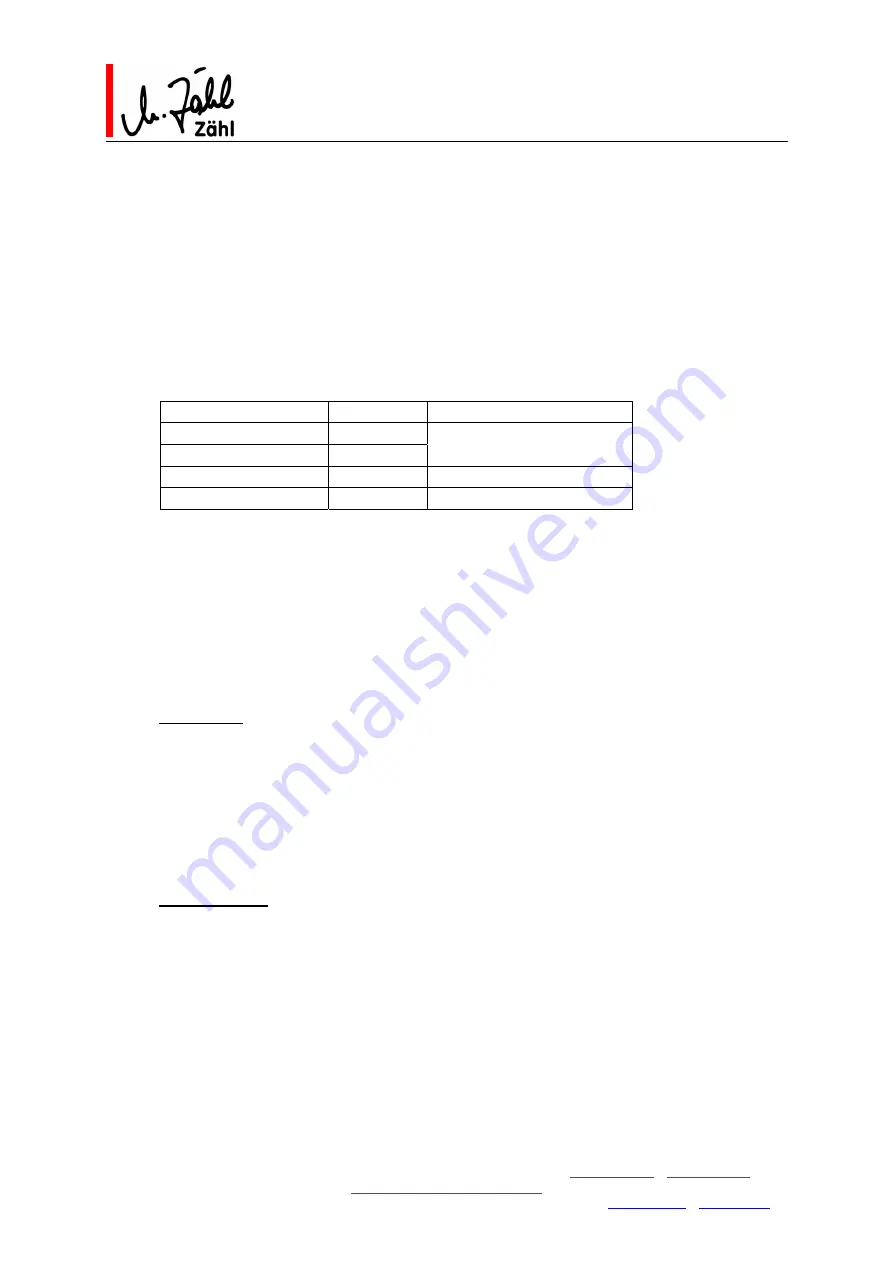
Rev.7a (for units from ser.no. 51053/built 2010) 26.01.2010 This document substitutes previous versions page 12 of 34
Zähl Elektronik-Tontechnik • Odenthaler Str. 47 • D-51465 Bergisch Gladbach • info@zaehl.com • www.zaehl.com
Distributor (National/International):
sono Studiotechnik GmbH • Haagerstraße 5 • D-81671 München • Tel. +49 89 419671-0 •
sales@sono.de
•
www.sono.de
AIRCOM Manual
5.3.
Commentator/Interview Channel GUEST
This channel is dedicated for a guest commentator or interview partner, as well as for feeding an
auxiliary line signal into the unit. Hence it provides both, microphone and line input circuitry.
There are no intercom facilities in the GUEST Channel.
5.3.1.
Input and Configuration
Microphone input, XLR 3pole connectors labelled „MIC GUEST“, is located on the rear panel.
Prior to connecting a microphone use configuration bank 1 in order to perform an input configuration
appropriate to your microphone or other audio device.
Setting a switch to the ON position will activate the described function.
Function switch
comment
Phantom power +48V
1-5*
Line input
1-6*
* in case 1-6 is on, 1-5 will be
automatically off
LoCut 80Hz 24dB/Oct.
1-7
Limiter 1-8
Phantom power:
Only choose this option for microphones which are designed for operation
with 48V-phantom power. Otherwise there is a risk of damage to your
microphone.
Line input:
Switch-over to an electronically balanced line input stage
LoCut 80Hz 24dB/Oct.:
Frequencies below 80Hz are suppressed very effectively. Use depends on
speaker, microphone and environmental conditions. LoCut will also reduce
“pop” or low frequency interference caused by air condition systems.
Limiter:
Output level is limited to reference level. If selected, a green LED (LIMITER
ON) will light up on the front panel.
Gain Setting
Set microphone gain at the gain trimmer labelled “MIC GUEST” on the front panel, left hand in the
configuration area. Always set gain with limiter off.
In opposite to the others, the scale of gain trimmer “MIC GUEST” provides a “0”- reference point. This
marking is relevant only in case “Line Input” is selected: If the trimmer is set to this point, input gain is
0dB +/-1dB. Gain range of GUEST Line Input is -6dB … +20dB.
You can use the OVERALL ON AIR OUTPUT LEVEL to control your gain setting, if the ON AIR button
GUEST is activated. The O/L (Overload) LED at the right end of the display lights up if there is the
danger of signal clipping (1-2 dB below clipping), also refer to chapter 5.5.
Limiter function
Please refer to passage “Limiter function” in chapter 5.2.1.
5.3.2.
ON AIR Button and Channel GUEST Output
In basic configuration the ON AIR button is not active, when the unit is powered up. In this state it lights
up yellow. Push it once to activate, it lights up red. Push it again to deactivate.
Activating ON AIR button GUEST switches the commentator’s microphone signal to the output. The
output, a 3pole XLR connector, is located on the rear panel, designated OUT GUEST.
Note:
Also refer to GUEST LOCK, chapter 6.11













































