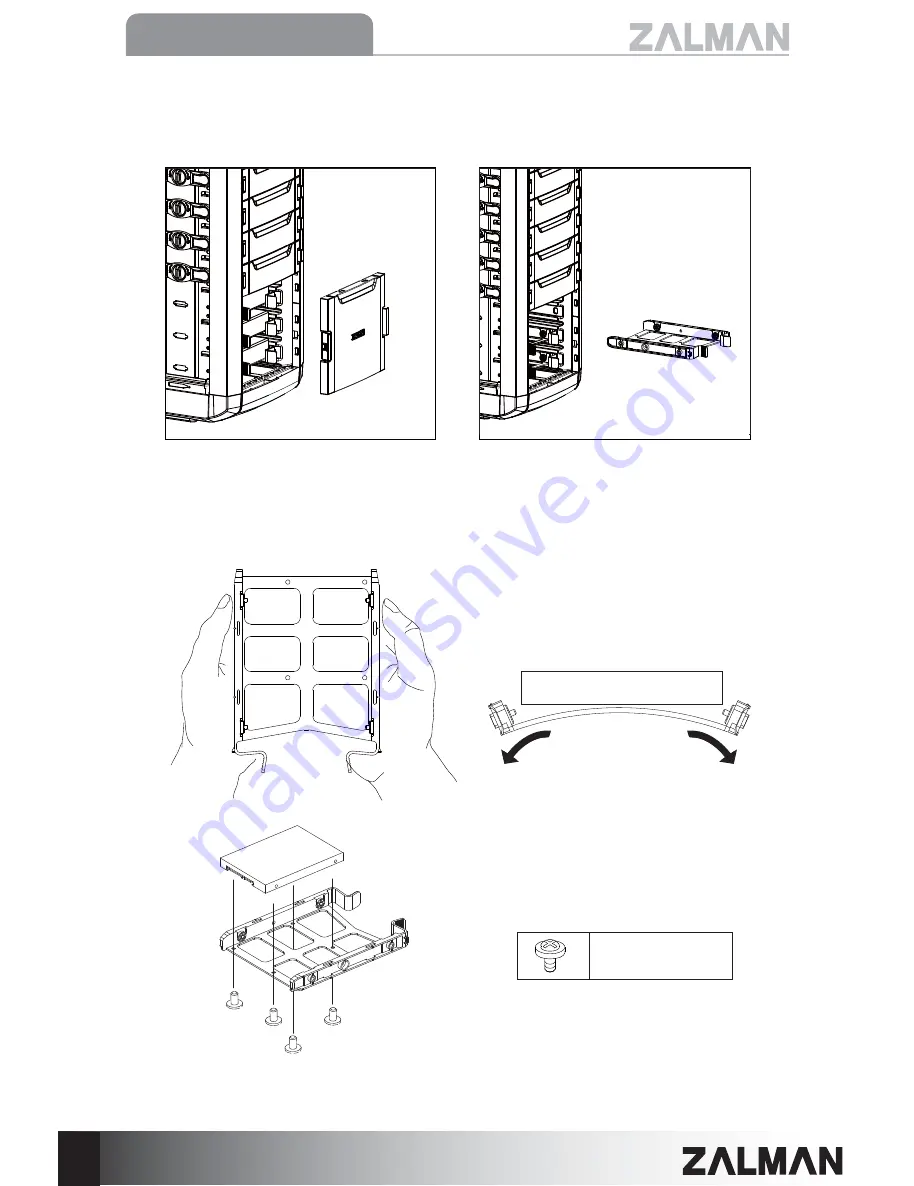
12
MS800 Series
(7) 3.5" HDD Tray Installation
B Bolt
Remove the HDD tray after removing the HDD Cover as shown.
1. To install 3.5"HDD pull the tray sideways as shown.
3.5"HDD Installation
2.5"HDD/SSD Installation
˝
5SBZ3FNPWBM
˞
Attach 3.5"/2.5" HDD to Tray
HDD
All manuals and user guides at all-guides.com
Summary of Contents for MS800
Page 2: ...ENGLISH All manuals and user guides at all guides com...
Page 18: ...All manuals and user guides at all guides com...
Page 19: ...1 ENG MS800 Series All manuals and user guides at all guides com...
Page 27: ...9 ENG MS800 Series 1 1 7 All manuals and user guides at all guides com...
Page 30: ...12 MS800 Series PWFS 5SBZ 44 All manuals and user guides at all guides com...
Page 34: ...TCPnCKU All manuals and user guides at all guides com...
Page 50: ...5RCPKUJ All manuals and user guides at all guides com...















































