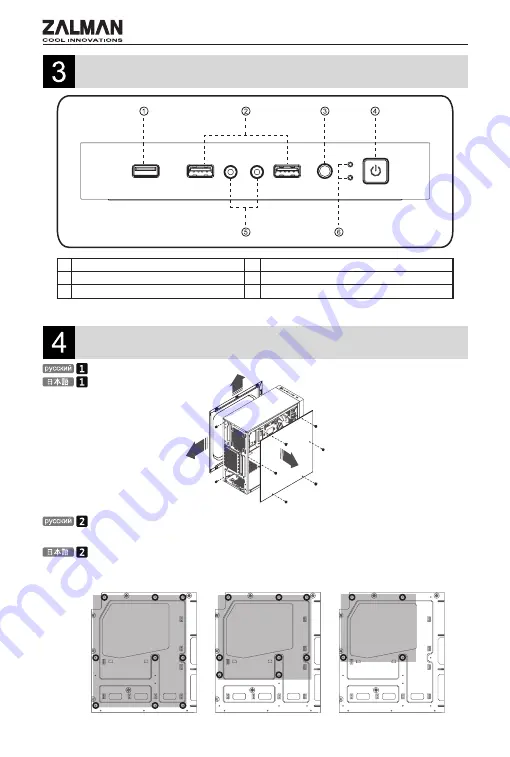
10
Порты ввода/вывода передней панели / 上位I / Oポート
マザーボードのインストール
基本6つのStand-Offが装備されており、メインボードの取り付けボルトの位置を参照して、マザーボードのタ
イプに応じて、Stand-Offを追加で取り付けマザーボードをケースに装着します。
Установка материнской платы
Предварительно установлено 6 стойки печатной платы. Дополнительные возможные точки установки стоек
указаны на следующих схемах (в зависимости от типа материнской платы).
Демонтаж боковой панели
Side Panel削除
Установка / 取り付け方法
ATX
mATX
M-ITX
①
USB 3.0 Port
④
Power Button
②
USB 2.0 Port
⑤
Mic & Headphones
③
Reset Button
⑥
Power LED& HDD LED
①
③
②
Summary of Contents for N2
Page 2: ......
Page 8: ......
Page 11: ...11 PCI PCI PCI PCI 3 5 3 5 HDD 3 5 HDD PULL 5 25 5 25 5 25 5 25 3 5 HDD HDD...
Page 13: ...13 PSU...
Page 14: ......
































