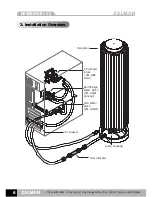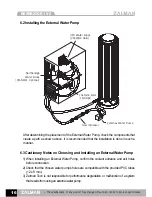RESERATOR 1 V2
14
※
The specifications of any product may change without prior notice to improve performance.
6. Pump Replacement and External Water Pump Installation
6. 1 Separate the Integrated Water Pump
1) Separate the sink base
Take off the sink base from the product as shown
in the diagram.
2) Unscrew the Fixing Bolts on the Water Pump
Separate the Fixing Plate and the Fixing Bolts
by unscrewing the Fixing Bolts on the Sink
Base with a screwdriver.
3) Disconnect the Water Pump Power Switch
Separate the Power Switch from the power
cable.
4) Take off the Sealing Bolt A
Separate the Sealing Bolt A from the Sink Base.
If the integrated water pump is broken or you need a water pump with higher capacity, you
can replace the water pump or install an external water pump as shown below.
Sink Base
Fixing Bolt
Sink Base
Power Switch
Sealing Bolt A
Summary of Contents for RESERATOR1 V2
Page 18: ......