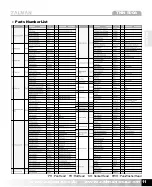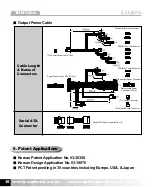Reviews:
No comments
Related manuals for TNN 500A

Gaming G Pro
Brand: Xigmatek Pages: 14

150-2202-01
Brand: ADC Pages: 55

MPG Gungir 110R EVA e-PROJECT
Brand: MSI Pages: 13

VEC-1292KC
Brand: Vectronics Pages: 4

302611
Brand: CSL Pages: 18

Blackline F8
Brand: Martin Audio Pages: 31

IB-223 Series
Brand: Icy Box Pages: 18

S252BU313R
Brand: StarTech.com Pages: 17

JJV-2003S
Brand: Renkforce Pages: 4

RF-4315116
Brand: Renkforce Pages: 8

Arcom VULCAN
Brand: Eurotech Pages: 25

ECH 124
Brand: iseg Pages: 20

RZR65FE
Brand: Memphis Pages: 4

DTH 2
Brand: Peavey Pages: 4

DTH 118b
Brand: Peavey Pages: 6

EUROSYS 10PM
Brand: Peavey Pages: 7

PS2-3268
Brand: Sentey Pages: 5

SB-46S
Brand: Toa Pages: 4