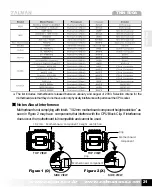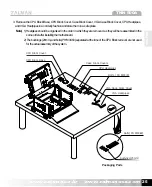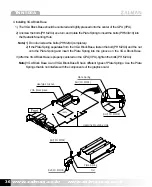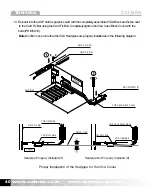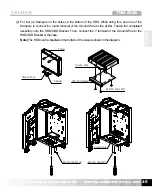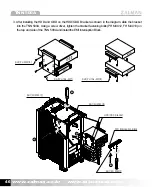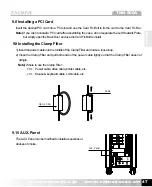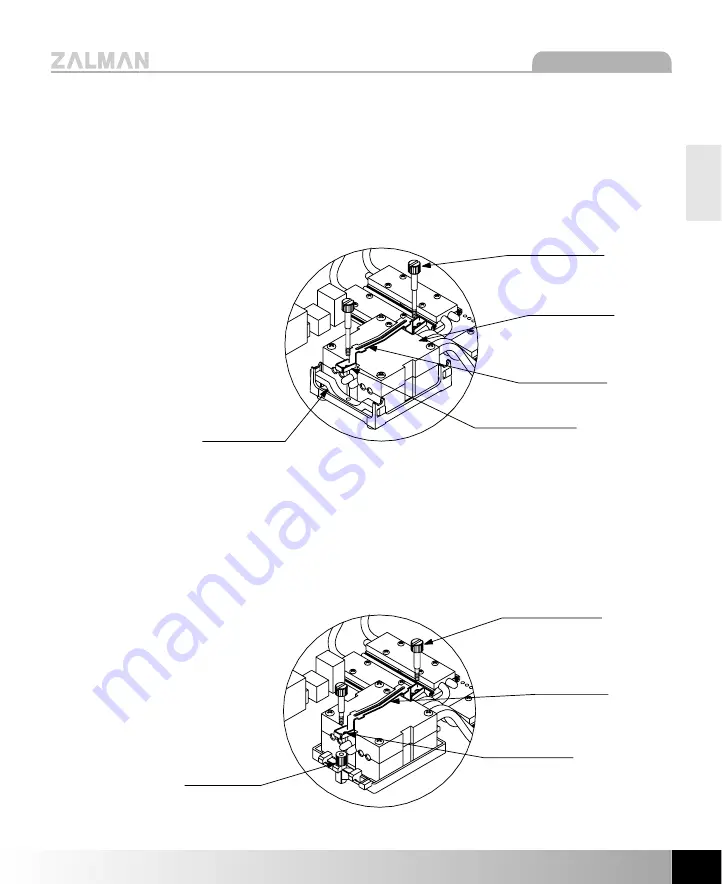
www.zalman.co.kr www.zalmanusa.com 33
TNN 500A
English
6. Fastening the CPU Block Cover
1) For Intel Pentium 4 CPU
(1) Place the Clip on the CPU Block Cover and insert the Intel hand bolts (#6-32X52) into the Inner Holes.
(2)Screw the bolts on the both sides of the clip support slightly, then tighten them incrementally in an
alternating manner until complete.
2) For AMD Athlon 64 CPU
(1) Place the Clip on the CPU Block Cover and insert the AMD hand bolts (#6-32X40) into the Outer Holes.
(2) Screw the bolts on the both of the AMD Nipples slightly, then tighten them incrementally in an alternating
manner until complete.
Intel Hand Bolt
(#6-32X52)
CPU Block Cover
Clip
Inner Hole
Intel P4(Socket 478)
AMD Hand Bolt
(#6-32X40)
Clip
AMD Nipple
Outer Hole
AMD Athlon 64(Socket 754)
Clip Support