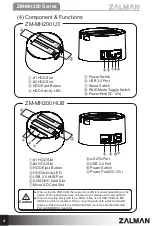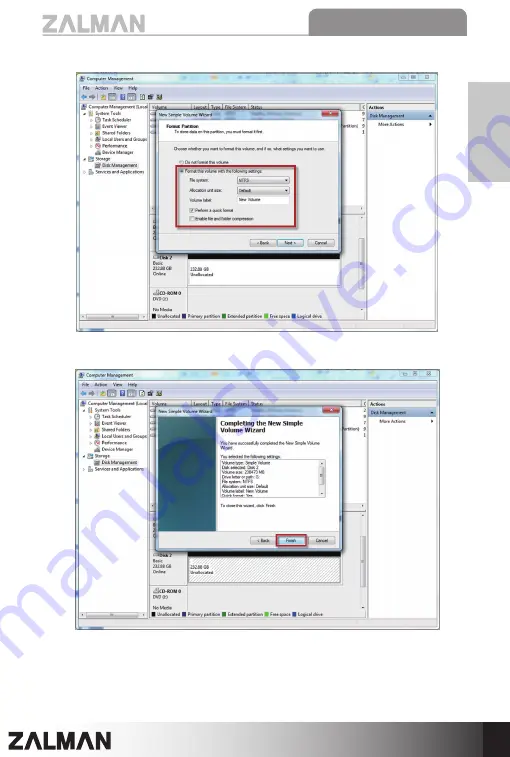Reviews:
No comments
Related manuals for ZM-MH200 Series

WS-9125U-IT-CA
Brand: La Crosse Technology Pages: 22

abbee
Brand: myine Pages: 32

TPW599C
Brand: YTORA Pages: 8

291528
Brand: Auriol Pages: 167

GMX100
Brand: Gill Pages: 144

Viewlite link
Brand: dataflex Pages: 11

IsatDock2 MARINE
Brand: Inmarsat Pages: 36

VERSA MEDIADOCK 2000
Brand: NEC Pages: 75

SpeechMike ACC4000
Brand: Philips Pages: 2

SGP6031BB/27
Brand: Philips Pages: 22

STREAMIUM WAC7500
Brand: Philips Pages: 69

SJM3140 - Digital Player Docking Station
Brand: Philips Pages: 101

iP
Brand: iHome Pages: 8

iD99
Brand: iHome Pages: 13

IA9
Brand: iHome Pages: 13

Premium CR 1174
Brand: camry Pages: 72

C31FLATDOCKPD
Brand: i-tec Pages: 62

PPA300
Brand: Peaq Pages: 146