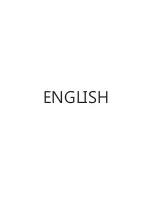7
ZM-PC200
6. Using the Program
3. How to take a picture
Select “Photograph” icon and choose
your favorable image size. Click save
and choose the save disk, then click
“snapshot”.
4. How to adjust the resolution
Enter “Data Information” and choose
“disable”, you can adjust the resolution
of preview window. The window size
will keep VGA size.
※ Note:
High resolution will decrease picture
speed(fps).
Summary of Contents for ZM-PC200
Page 2: ...2 ZM PC100 ENGLISH ...
Page 10: ...10 ZM PC100 français ...
Page 17: ...17 ZM PC200 17 ZM PC100 Deutsch ...
Page 24: ...24 ZM PC100 Español ...
Page 31: ...31 ZM PC200 31 ZM PC100 русский ...
Page 38: ...38 ZM PC100 中 文 ...
Page 44: ...44 ZM PC200 以下界面可以进行影像风格 相框和滤镜效果的设置 相框设置 影像風格 脸部追踪 数字变焦 特效设置 ...
Page 45: ...45 ZM PC200 45 ZM PC100 日 本 語 ...
Page 52: ...52 ZM PC100 한 글 ...