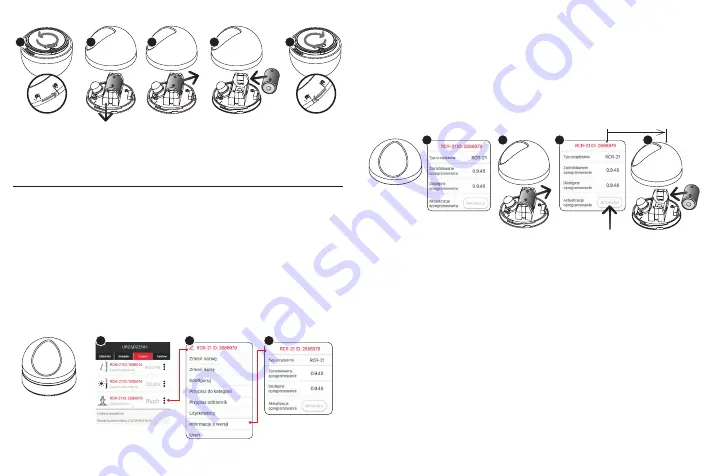
BATTERY REPLACEMENT
Unscrew the base
using the magnetic
pad
Gently remove
the base from
the body
Move the battery
from the box
using a flat
screwdriver.
Insert a new bat-
tery to the box,
please mind the
polarity
Put the cradle
into the body and
close it with the
magnetic pad
1
2
5
4
3
Case 1 - Sensor placed on PCL-21 cradle (powered externally)
From the context menu, go to the screen ‘Version information’. The update starts after pressing
the button ‘Update’. During the update, the sensor and the controller are switched to service fre-
quency and control is not possible. Successful completion of the update is indicated by a message
“Device successfully updated”.
If the sensor update fails for some reason, it is marked as a sensor with an update error from the
controller side. The sensor loses its functionality (as indicated by steady blinking of the green LED
STATUS). However, it can be recovered again by repeating the upgrade process.
NOTE: in case of error during the upgrade, do not remove the sensor from the system or
reset it to factory settings. It may cause a full loss of functionality and necessity to return
the product to the service.
NOTE:
Update does not work through the REP-21 retransmitter. If the signal from the sensor
passes through the retransmitter, in order to update move the sensor closer to the controller (or
possibly temporarily remove the retransmitter from the system and again add it after the update
is completed).
1
2
3
SOFTWARE UPDATE
Update requirements:
• the update can only be performed by a user with Root or Administrator rights,
• update is available for the sensor powered by the PCL-21 cradle (recommended methods) and
for a battery powered sensor (obligatory method).
If a new version of the software appears, the application will signal the need to update the sen-
sor. Updates can also be checked on the screen ‘Version information’. If the button “Update” is
highlighted, a newer software version is available.
Case 2 – Battery-powered sensor
After placing the battery in the sensor, the update process begins. Its course is exactly the same
as when powered from an external voltage source. It is possible to retry the update process in
case of an error.
In the application,
go to the screen
‘Version informa-
tion’.
Take the battery
out of the sensor
(see chapter
‘Battery replace-
ment’)
Press
the button
‘Update’
Place the battery in the
sensor in a time shorter
than 5s after pressing
the button ‘Update’
<5s
1
2
3
4
ATTENTION!
DANGER OF EXPLOSION IF THE BATTERY IS REPLACED WITH A BATTERY OF WRONG
TYPE! DISPOSE OF WORN OUT BATTERIES AS STATED IN THE INSTRUCTIONS.



























